Siemens IC60 User Manual Page 40
- Page / 172
- Table of contents
- BOOKMARKS
Rated. / 5. Based on customer reviews


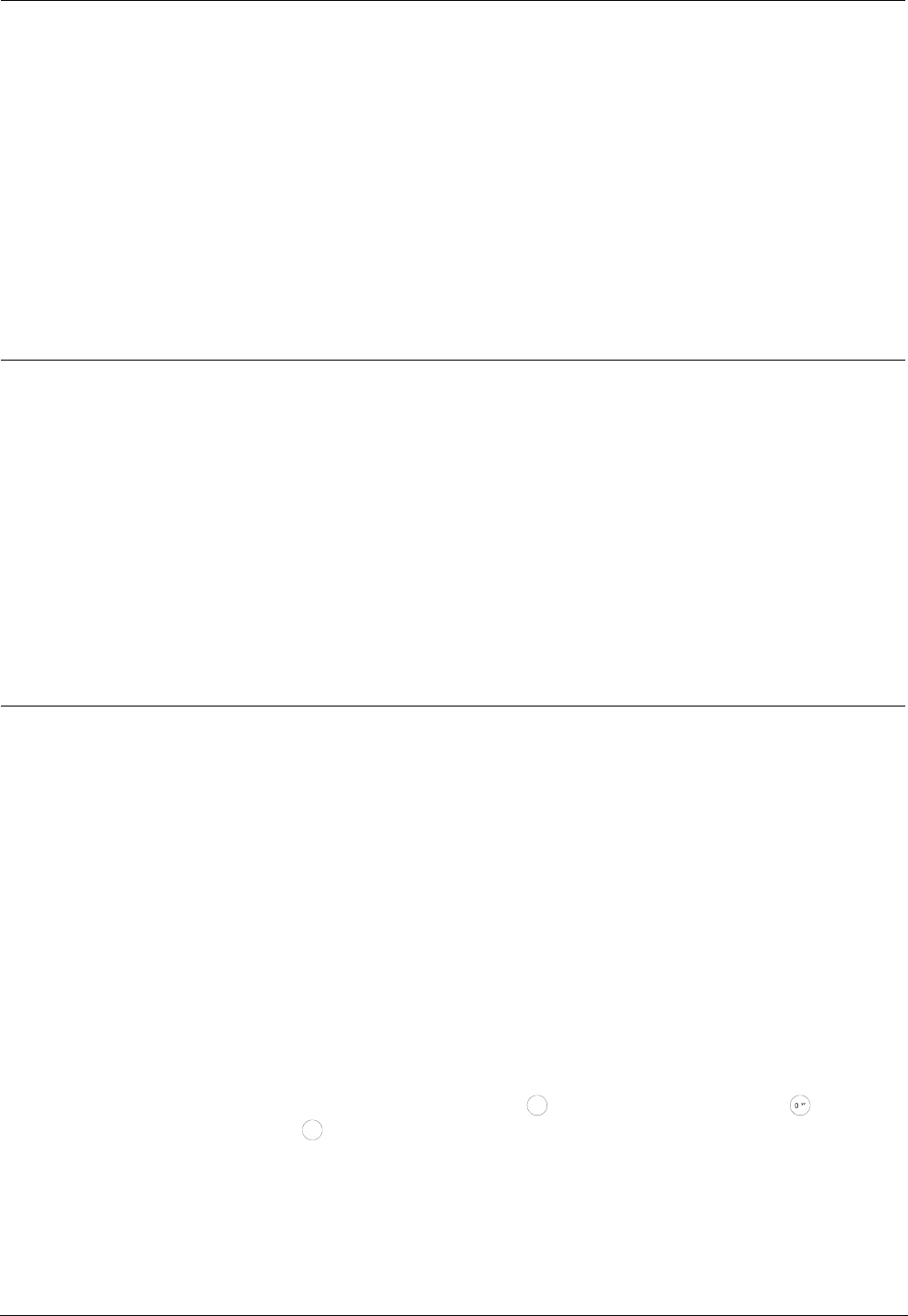
Voice board IAV6-90
40
Building Technologies
Fire Safety & Security Products
6.3.3.2 Listen-in control code
Monitor DTMF
P175E 13E
The panel can be configured to allow remote listen-in via an on-site microphone.
The Voice Board must be fitted for the microphone feature to be available. The
code programmed by parameter P175E 13E is the DTMF code to be used when
turning the microphone on or off. When dialing the panel and after it has answered
the call, the user must wait for the panel modem tones to stop. Then he can enter
the max. 4-digit DTMF code and press the <*> button on the telephone. This will
turn the microphone on. Pressing the <*> button again will turn the microphone off.
When you have finished, just ring off and 15 seconds later the panel will release
the line.
6.3.3.3 Dialer acknowledge DTMF code number
DTMF Acknowledge Code
P175E 14E
If the panel is set to report in Domestic (Alarm tones only) or Speech (recorded
message) reporting formats, the user can simply kiss-off (acknowledge) the alarm
by pressing the <#> button on the remote telephone.
Alternatively if the user requires a more secure kiss-off method to ensure that the
alarm is only kissed off by the correct person the user can program a 1-4 digit code
at P175E 14E location. After a code is programmed at that location, the user must
enter the code followed by the <#> button to kiss-off the alarm event. The same
code is also used in conjunction with the two-way voice functions.
6.3.3.4 Force test call DTMF code number
DTMF call code
P175E 15E
If a user wishes to remotely force a test call from the panel to a CMS using the
Contact ID test message, the user can dial the Control Panel from a remote
telephone and when it answers enter the code programmed by parameter
P175E 15E on the telephone.
If a voice board is fitted the user can assign a voice message (see chapter
22.8:
Manual test call initiated voice message number; P176E 11E) to indicate that the
function has started. If no voice board is fitted the user will hear 3 short beeps after
the code has been entered to indicate that the function has started. Once the user
hangs up, the panel will make a call to the CMS and send a manual test call
message. If no code is programmed at P175E 15E location (i.e. 0) the function will
be disabled. The code can be 1 to 4 digits long as required.
It is also possible to force a locally generated test call from the Control Panel
keypad by pressing and holding the
Ctrl
button and then pressing the together
with the
C
tr
l
. This will force a test call to the CMS.
- Wireless and hardwired 1
- IC60 - Sintony 60 1
- Installer Manual 1
- Building Technologies 10
- 1 Terminology 12
- 2.1 New features 13
- 2.2 Changes 13
- 3 Programming to EN 50131 15
- 4 System overview 18
- 4.2 Sintony 60 compact 20
- Z1Z10V 0V12V 12VCCC 21
- CCZ5Z2 Z6Z3 Z7Z4 Z8 TAMP 21
- 4.3 Zone connections 25
- 4.3.2 Zone wiring examples 26
- PIR Internal Connections 27
- 4.4 Inputs hardwired 28
- 4.5 Outputs hardwired 28
- 4.7 Programming port 29
- 5.2 Panic functions 30
- 6 Voice board IAV6-90 33
- 6.2.1 Pre-configuration 34
- 6.2.2 Recording messages 36
- 6.2.3 Playing messages 36
- 6.2.4 Re-recording messages 36
- 6.3 Operating instructions 37
- 6.3.1.2 Auto answering 38
- 6.3.3.1 Output DTMF 39
- 6.3.2.2 Call-back 39
- 6.4 Mute siren 41
- 7.3 Radio receiver IRFW6 42
- 8 LCD keypad 43
- Sequence Action 47
- Language 48
- Keypad Number 1 49
- 8.6 Operating a LCD keypad 53
- 8.6.4 LCD quick view mode 54
- 8.6.7 Send manual test call 55
- Program ( 61
- ) Button 61
- 10 Default access codes 62
- 11 Programming users 63
- 11.2 User code type 64
- 11.3 User access options 65
- 11.4 User code privileges 66
- 11.5 Radio user type 67
- 11.6 Radio user privileges 67
- 11.10 User to output mask 70
- 13.1 Installer code 75
- 13.2 Duress digit 75
- 13.3 Dial report delay 75
- 13.5 Two trigger timer 76
- Miscellaneous Options 78
- P25E 10E1-8E 78
- Installer Options 79
- P25E 11E 1-8E 79
- Miscellaneous User Options 80
- P25E 13E 1-8E 80
- 15 Time and date setting 82
- 16 Outputs 84
- Outputs 85
- Output B Options 85
- P35E 1-8E 1-8E 85
- Output C Options 85
- P36E 1-8E 1-5E 85
- 16.4 Un-map an output 87
- 17 Areas 89
- Area B Options 90
- P46E 1-2E 1-8E 90
- (1 = Area A, 2 = Area B) 90
- 18 Keypads 97
- Keypad ARM Areas 99
- P74E 1-8E 1-2E 99
- Keypad ARM Access 99
- P75E 1-8E 1-8E 99
- Keypads 100
- Keypad STAY Areas 100
- P76E 1-8E 1-2E 100
- Keypad STAY Access 100
- P77E 1-8E 1-8E 100
- Keypad A Key Areas 101
- P78E 1-8E 1-2E 101
- Keypad A Key Options 101
- P79E 1-8E 1-8E 101
- Keypad B Key Areas 102
- P80E 1-8E 1-2E 102
- Keypad B Key Options 102
- P81E 1-8E 1-8E 102
- 18.8 Keypad to output mask 103
- 18.12 Keypad chime timer 105
- 19 Key-switches 107
- Key-switches 108
- Keyswitch Access 108
- P112E 1-2E 1-8E 108
- 20 Zones 109
- Zone B Options 111
- P123E 1-16E 1-8E 111
- Zone C Options 112
- P124E 1-16E 1-8E 112
- 20.9 Zone timing settings 118
- 20.9.2 Retrigger time 119
- 21 Time zones 121
- 22 Dialer 123
- Dialer B Option 124
- P175E 2E 1-8E 124
- 22.2 Auto answer ring count 125
- 22.3 Test call options 125
- 22.5 Dialing pre-fix numbers 127
- 23 Telephone numbers 129
- Telephone numbers 130
- Phone Options 131
- P183E 1-8E 1-8E 131
- 23.5 Dial progress options 132
- Phone B Reporting 133
- P187E 1-8E 1-8E 133
- Phone C Reporting 133
- P188E 1-8E 1-8E 133
- Phone D Reporting 134
- P189E 1-8E 1-8E 134
- Divert Options 136
- P193E 1-2E 1-8E 136
- 24 4 plus 2 program options 137
- 4 plus 2 program options 138
- 26 Contact ID code summary 141
- 27.5 Reset back to defaults 146
- 27.6 Start a call-back call 147
- 27.7 Installer code 147
- 28 User privileges chart 148
- User privileges chart 149
- 30.1 Installer menu 151
- 30.2 Installer: Users 152
- 30.3 Clock settings 153
- 30.4 Phone numbers 154
- 30.5 Dialer 155
- 30.6 Areas 156
- 30.7 Zones main 157
- 30.8 Zones outputs 158
- 30.9 Keypads 159
- 30.10 Outputs 160
- 30.11 Keyswitch 161
- 30.12 Miscellaneous 162
- 30.13 4+2 event codes 163
- 30.14 SIA event codes 164
- 30.15 Diagnostics 165
- 31 Support 166
- Support 171
- After a voice alarm ...: 171
 (50 pages)
(50 pages)
 (184 pages)
(184 pages)







Comments to this Manuals