Siemens Gigaset DX800A all in one Specifications
Browse online or download Specifications for Telephones Siemens Gigaset DX800A all in one. Siemens Gigaset DX800A all in one Specifications User Manual
- Page / 194
- Table of contents
- TROUBLESHOOTING
- BOOKMARKS




- Congratulations 1
- ¢ page 128): 4
- Base overview 5
- Display icons 6
- Contents 7
- Safety precautions 11
- Checking the package contents 12
- Setting up the base 13
- Connecting the base 14
- Underside of 15
- ¢ page 10, cable 5) 16
- ¢ page 10, cable 6) 16
- ¢ page 98) 17
- ¢ page 156) 17
- ¢ page 57) 19
- Please note: 21
- Connection Procedure 21
- §Yes§ to start the 22
- §OK§ to start 22
- ¢ page 136) 23
- §Save§ 24
- Either: 25
- Starting the IP wizard 26
- §No§ on the dis 27
- §Yes§ on the 27
- ¢ page 135) 28
- §OK§ on the 29
- Please note 30
- 3. Registration wizard 32
- ¢ page 20 33
- ¢ page 124) 33
- ¢ page 115) 33
- §Yes§ if you 34
- §No§ if you do 34
- §Change§ if you 34
- §OK§ if you do 34
- Back Save 35
- §Save§ to save 37
- Completing the installation 38
- Setting the date and time 39
- Proceeding 40
- Control key 41
- ¢ page 126) 42
- Using the menus 43
- Main menu (first menu level) 43
- Submenus 43
- Reverting to idle status 44
- Example: 45
- §Change§ to acti 46
- §Back§ to jump 46
- Menu tree 47
- Making calls 52
- Making calls via your mobile 54
- Ending a call 55
- Accepting a call 55
- Calling Line Identification 56
- Call display 57
- ¢ page 81) 58
- ¢ page 152) 58
- Gigaset HDSP – telephony 59
- Muting the base 60
- Making calls using 61
- Activating/deactivating call 62
- Configuring settings for the 63
- ¢ Keypad Control 64
- ¢Ringback 64
- Accepting a waiting call 65
- Consultation calls (external) 65
- Call swapping 66
- Conference (VoIP/ISDN) 66
- Transferring calls 66
- ¢ Identify Caller 67
- Using lists 68
- Incoming message list 69
- Answering machine list 69
- Call lists 69
- List entry 70
- ¢ page 107) 71
- ¢page 86) 71
- Using directories 72
- Order of directory entries 73
- Dialling with the directory 73
- ¢ s (Select entry) 74
- ¤ Perform changes and save 74
- ¢ s(Select entry) 74
- ¢ §Options§ (Open menu) 74
- Using online directories 77
- Opening an online/classified 77
- Searching for an entry 78
- Search result (hit list) 78
- Calling subscribers 79
- Starting a refined search 79
- Using the private net 80
- ¢ user guide 81
- ¢ page 77) 81
- Gigaset.net directory 82
- ¢ §Options§ 83
- ¢ page 70) 83
- ¢ page 80) 83
- ¢ page 152 84
- Making cost-effective 85
- Sending SMS 86
- (text messages) 86
- Draft list 87
- Sending SMS messages to an 87
- Receiving an SMS 88
- Copying the number to the 89
- SMS with vCard 90
- Receiving notifications via 90
- Setting the SMS service 91
- Activating/deactivating SMS 92
- Troubleshooting SMS 93
- Opening the incoming e-mail 94
- Viewing the message header 95
- Deleting e-mail messages 96
- Info centre – continuous 97
- Internet access from 97
- Login for personalised 98
- Operating the info centre 98
- Displaying information from 99
- Operating the base's 100
- Operating via the base 101
- Activating/deactivating and 101
- Recording a personal 102
- Playing back announcements 102
- Playing back messages 103
- ¢Copy to Directory 104
- ¢Delete Old List §OK§ 104
- ¢ Call Screening 105
- ¢ Recordings 106
- ¢ page 104) 106
- Cancelling remote operation 107
- Please note 107
- Network mailbox: activating/ 108
- ¢ Set Key 1 109
- ¢ page 108) 109
- ECO DECT: 111
- Reducing energy 111
- Setting an appointment 112
- (calendar) 112
- Signalling appointments and 113
- Managing appointments 113
- Setting the alarm clock 114
- (snooze mode) 115
- Registering handsets 116
- De-registering handsets 117
- Locating a handset (paging) 117
- Making internal calls 117
- ¢ page 132) 118
- ¢End Active Call 118
- ¢ page 53) 119
- ¢ ò Bluetooth 120
- ¢ page 4) 120
- Registering Bluetooth devices 121
- ¢ s (select entry) 123
- ¢ s (select mobile) 123
- ¢ page 120), no other 123
- Using a Bluetooth headset 124
- Using data devices 124
- Simultaneous Bluetooth 125
- ¢ page 138) 126
- ¢page 54) is not supported 126
- Connecting and using a 127
- Accessing functions and 128
- Changing key assignments 128
- Changing the display 130
- Setting the display 130
- Changing the handsfree/ 131
- Setting ringers 132
- Reactivating the ringer 133
- Activating/deactivating 134
- Resource directory 134
- Configuring the system 135
- Protecting against 136
- Changing the system PIN 136
- Setting your own area code 136
- Setting up/deleting ISDN 138
- Configuring VoIP 139
- Assigning send and receive 140
- ¢ page 16) 141
- ¢ System 141
- Activating repeater support 142
- Activating/deactivating the 142
- DECT interface 142
- ¢ System ¢ FAX Port 143
- ¢ System ¢ Reset 143
- ¢ page 18) 143
- Checking the base's MAC 144
- Changing the default 144
- Connection Wizards in the 145
- Saving an access code 146
- (outside line code) 146
- Setting pauses (fixed line) 147
- Setting recall (fixed line) 147
- Transferring a call (ISDN)– 147
- ECT (Explicit Call Transfer) 147
- Using Centrex (ISDN) 147
- Selecting dialling mode/ 148
- Setting options 148
- Service (Customer Care) 149
- Questions and answers 150
- Version 4, 16.09.2005 151
- VoIP status codes 152
- Checking service information 154
- Authorisation 155
- Guarantee Certificate 156
- United Kingdom 156
- Environment 157
- Appendix 158
- Writing and editing text 159
- PC interface 160
- Using Open Source software 160
- Using Gigaset QuickSync – 160
- GNU General Public License 161
- GNU GENERAL PUBLIC LICENSE 162
- New Programs 164
- GNU Lesser General Public 165
- License (LGPL) 165
- GNU LESSER GENERAL PUBLIC 167
- LICENSE 167
- NO WARRANTY 170
- New Libraries 171
- Glossary 172
- Dynamic DNS 174
- Explicit Call Transfer 174
- Local Area Network 176
- Media Access Control address 177
- Million bits per second 177
- Maximum Receive Unit 177
- Maximum Transmission Unit 177
- Network Address Translation 177
- Random Access Memory 179
- Read Only Memory 179
- Real-Time Transport Protocol 179
- Transmission Control Protocol 180
- Transport Layer Security 180
- User Datagram Protocol 180
- Uniform Resource Identifier 180
- Universal Resource Locator 181
- Voice over Internet Protocol 181
- Wide Area Network 181
- Accessories 182
- Gigaset C610H handset 183
- Gigaset SL78H handset 183
- Gigaset E49H handset 184
- Gigaset repeater 184
- Compatibility 184
Summary of Contents
Gigaset DX800A all in one / GBR / A31008-N3100-L101-2-7619 / Cover_front.fm / 07.04.11CongratulationsBy purchasing a Gigaset, you have chosen a brand
8ContentsGigaset DX800A all in one / GBR / A31008-N3100-L101-2-7619 / SaturnIVZ.fm / 07.04.11Version 4, 16.09.2005Service (Customer Care) . . . . . .
98Operating the base's answering machineGigaset DX800A all in one / GBR / A31008-N3100-L101-2-7619 / answering_m.fm / 07.04.11Version 4, 16.09.20
99Operating the base's answering machineGigaset DX800A all in one / GBR / A31008-N3100-L101-2-7619 / answering_m.fm / 07.04.11Version 4, 16.09.20
100Operating the base's answering machineGigaset DX800A all in one / GBR / A31008-N3100-L101-2-7619 / answering_m.fm / 07.04.11Version 4, 16.09.2
101Operating the base's answering machineGigaset DX800A all in one / GBR / A31008-N3100-L101-2-7619 / answering_m.fm / 07.04.11Version 4, 16.09.2
102Operating the base's answering machineGigaset DX800A all in one / GBR / A31008-N3100-L101-2-7619 / answering_m.fm / 07.04.11Version 4, 16.09.2
103Operating the base's answering machineGigaset DX800A all in one / GBR / A31008-N3100-L101-2-7619 / answering_m.fm / 07.04.11Version 4, 16.09.2
104Operating the base's answering machineGigaset DX800A all in one / GBR / A31008-N3100-L101-2-7619 / answering_m.fm / 07.04.11Version 4, 16.09.2
105Operating the base's answering machineGigaset DX800A all in one / GBR / A31008-N3100-L101-2-7619 / answering_m.fm / 07.04.11Version 4, 16.09.2
106Using the network mailboxGigaset DX800A all in one / GBR / A31008-N3100-L101-2-7619 / Net-AB.fm / 07.04.11Version 4, 16.09.2005Using the network ma
107Using the network mailboxGigaset DX800A all in one / GBR / A31008-N3100-L101-2-7619 / Net-AB.fm / 07.04.11Version 4, 16.09.2005Configuring an answe
9Safety precautionsGigaset DX800A all in one / GBR / A31008-N3100-L101-2-7619 / security.fm / 07.04.11Version 4, 16.09.2005Safety precautionsWarningRe
108Using the network mailboxGigaset DX800A all in one / GBR / A31008-N3100-L101-2-7619 / Net-AB.fm / 07.04.11Version 4, 16.09.2005Displaying new messa
109ECO DECT: Reducing energy consumption and radiationGigaset DX800A all in one / GBR / A31008-N3100-L101-2-7619 / add_features.fm / 07.04.11Version 4
110Setting an appointment (calendar)Gigaset DX800A all in one / GBR / A31008-N3100-L101-2-7619 / add_features.fm / 07.04.11Version 4, 16.09.2005Settin
111Setting an appointment (calendar)Gigaset DX800A all in one / GBR / A31008-N3100-L101-2-7619 / add_features.fm / 07.04.11Version 4, 16.09.2005Signal
112Setting the alarm clockGigaset DX800A all in one / GBR / A31008-N3100-L101-2-7619 / add_features.fm / 07.04.11Version 4, 16.09.2005Displaying misse
113Setting the alarm clockGigaset DX800A all in one / GBR / A31008-N3100-L101-2-7619 / add_features.fm / 07.04.11Version 4, 16.09.2005Deactivating the
114Connecting/using other devicesGigaset DX800A all in one / GBR / A31008-N3100-L101-2-7619 / HS_and_other_Devices.fm / 07.04.11Version 4, 16.09.2005C
115Connecting/using other devicesGigaset DX800A all in one / GBR / A31008-N3100-L101-2-7619 / HS_and_other_Devices.fm / 07.04.11Version 4, 16.09.2005A
116Connecting/using other devicesGigaset DX800A all in one / GBR / A31008-N3100-L101-2-7619 / HS_and_other_Devices.fm / 07.04.11Version 4, 16.09.2005I
117Connecting/using other devicesGigaset DX800A all in one / GBR / A31008-N3100-L101-2-7619 / HS_and_other_Devices.fm / 07.04.11Version 4, 16.09.2005E
10First stepsGigaset DX800A all in one / GBR / A31008-N3100-L101-2-7619 / starting.fm / 07.04.11Version 4, 16.09.2005First stepsChecking the package c
118Connecting/using other devicesGigaset DX800A all in one / GBR / A31008-N3100-L101-2-7619 / HS_and_other_Devices.fm / 07.04.11Version 4, 16.09.2005C
119Connecting/using other devicesGigaset DX800A all in one / GBR / A31008-N3100-L101-2-7619 / HS_and_other_Devices.fm / 07.04.11Version 4, 16.09.2005R
120Connecting/using other devicesGigaset DX800A all in one / GBR / A31008-N3100-L101-2-7619 / HS_and_other_Devices.fm / 07.04.11Version 4, 16.09.2005¤
121Connecting/using other devicesGigaset DX800A all in one / GBR / A31008-N3100-L101-2-7619 / HS_and_other_Devices.fm / 07.04.11Version 4, 16.09.2005E
122Connecting/using other devicesGigaset DX800A all in one / GBR / A31008-N3100-L101-2-7619 / HS_and_other_Devices.fm / 07.04.11Version 4, 16.09.2005C
123Connecting/using other devicesGigaset DX800A all in one / GBR / A31008-N3100-L101-2-7619 / HS_and_other_Devices.fm / 07.04.11Version 4, 16.09.2005U
124Connecting/using other devicesGigaset DX800A all in one / GBR / A31008-N3100-L101-2-7619 / HS_and_other_Devices.fm / 07.04.11Version 4, 16.09.2005C
125Connecting/using other devicesGigaset DX800A all in one / GBR / A31008-N3100-L101-2-7619 / HS_and_other_Devices.fm / 07.04.11Version 4, 16.09.2005C
126Setting up the baseGigaset DX800A all in one / GBR / A31008-N3100-L101-2-7619 / settings.fm / 07.04.11Version 4, 16.09.2005Setting up the base Your
127Setting up the baseGigaset DX800A all in one / GBR / A31008-N3100-L101-2-7619 / settings.fm / 07.04.11Version 4, 16.09.2005R FunctionISDN connectio
11First stepsGigaset DX800A all in one / GBR / A31008-N3100-L101-2-7619 / starting.fm / 07.04.11Version 4, 16.09.2005Setting up the baseThe base is de
128Setting up the baseGigaset DX800A all in one / GBR / A31008-N3100-L101-2-7619 / settings.fm / 07.04.11Version 4, 16.09.2005Changing the display lan
129Setting up the baseGigaset DX800A all in one / GBR / A31008-N3100-L101-2-7619 / settings.fm / 07.04.11Version 4, 16.09.2005Activating/deactivating
130Setting up the baseGigaset DX800A all in one / GBR / A31008-N3100-L101-2-7619 / settings.fm / 07.04.11Version 4, 16.09.2005Setting ringersSetting t
131Setting up the baseGigaset DX800A all in one / GBR / A31008-N3100-L101-2-7619 / settings.fm / 07.04.11Version 4, 16.09.2005Setting time control for
132Setting up the baseGigaset DX800A all in one / GBR / A31008-N3100-L101-2-7619 / settings.fm / 07.04.11Version 4, 16.09.2005Activating/deactivating
133Configuring the system settingsGigaset DX800A all in one / GBR / A31008-N3100-L101-2-7619 / settings.fm / 07.04.11Version 4, 16.09.2005If you have
134Configuring the system settingsGigaset DX800A all in one / GBR / A31008-N3100-L101-2-7619 / settings.fm / 07.04.11Version 4, 16.09.2005¤ You can en
135Configuring the system settingsGigaset DX800A all in one / GBR / A31008-N3100-L101-2-7619 / settings.fm / 07.04.11Version 4, 16.09.2005Setting the
136Configuring the system settingsGigaset DX800A all in one / GBR / A31008-N3100-L101-2-7619 / settings.fm / 07.04.11Version 4, 16.09.2005Setting up/d
137Configuring the system settingsGigaset DX800A all in one / GBR / A31008-N3100-L101-2-7619 / settings.fm / 07.04.11Version 4, 16.09.2005If the MSN y
12First stepsGigaset DX800A all in one / GBR / A31008-N3100-L101-2-7619 / starting.fm / 07.04.11Version 4, 16.09.2005Connecting the baseThe following
138Configuring the system settingsGigaset DX800A all in one / GBR / A31008-N3100-L101-2-7619 / settings.fm / 07.04.11Version 4, 16.09.2005Assigning se
139Configuring the system settingsGigaset DX800A all in one / GBR / A31008-N3100-L101-2-7619 / settings.fm / 07.04.11Version 4, 16.09.2005A list of al
140Configuring the system settingsGigaset DX800A all in one / GBR / A31008-N3100-L101-2-7619 / settings.fm / 07.04.11Version 4, 16.09.2005Updating fir
141Configuring the system settingsGigaset DX800A all in one / GBR / A31008-N3100-L101-2-7619 / settings.fm / 07.04.11Version 4, 16.09.2005Activating/d
142Configuring the system settingsGigaset DX800A all in one / GBR / A31008-N3100-L101-2-7619 / settings.fm / 07.04.11Version 4, 16.09.2005Checking the
143Configuring the system settingsGigaset DX800A all in one / GBR / A31008-N3100-L101-2-7619 / settings.fm / 07.04.11Version 4, 16.09.2005For the conn
144Connecting the base to a PABXGigaset DX800A all in one / GBR / A31008-N3100-L101-2-7619 / PABX.fm / 07.04.11Version 4, 16.09.2005Connecting the bas
145Connecting the base to a PABXGigaset DX800A all in one / GBR / A31008-N3100-L101-2-7619 / PABX.fm / 07.04.11Version 4, 16.09.2005Setting pauses (fi
146Connecting the base to a PABXGigaset DX800A all in one / GBR / A31008-N3100-L101-2-7619 / PABX.fm / 07.04.11Version 4, 16.09.2005Selecting dialling
147Service (Customer Care)Gigaset DX800A all in one / GBR / A31008-N3100-L101-2-7619 / appendix.fm / 07.04.11Version 4, 16.09.2005Service (Customer Ca
13First stepsGigaset DX800A all in one / GBR / A31008-N3100-L101-2-7619 / starting.fm / 07.04.11Version 4, 16.09.20051. Connecting the receiver to the
148Service (Customer Care)Gigaset DX800A all in one / GBR / A31008-N3100-L101-2-7619 / appendix.fm / 07.04.11Version 4, 16.09.2005Questions and answer
149Service (Customer Care)Gigaset DX800A all in one / GBR / A31008-N3100-L101-2-7619 / appendix.fm / 07.04.11Version 4, 16.09.2005You hear an error to
150Service (Customer Care)Gigaset DX800A all in one / GBR / A31008-N3100-L101-2-7619 / appendix.fm / 07.04.11Version 4, 16.09.2005VoIP status codes In
151Service (Customer Care)Gigaset DX800A all in one / GBR / A31008-N3100-L101-2-7619 / appendix.fm / 07.04.11Version 4, 16.09.2005 0x400 Wrong call 0x
152Service (Customer Care)Gigaset DX800A all in one / GBR / A31008-N3100-L101-2-7619 / appendix.fm / 07.04.11Version 4, 16.09.2005Checking service inf
153Service (Customer Care)Gigaset DX800A all in one / GBR / A31008-N3100-L101-2-7619 / appendix.fm / 07.04.11Version 4, 16.09.2005Unlock System(only i
154Service (Customer Care)Gigaset DX800A all in one / GBR / A31008-N3100-L101-2-7619 / appendix.fm / 07.04.11Version 4, 16.09.2005Guarantee Certificat
155EnvironmentGigaset DX800A all in one / GBR / A31008-N3100-L101-2-7619 / appendix.fm / 07.04.11Version 4, 16.09.2005EnvironmentOur environmental mis
156AppendixGigaset DX800A all in one / GBR / A31008-N3100-L101-2-7619 / appendix.fm / 07.04.11Version 4, 16.09.2005AppendixCaring for your telephoneWi
157AppendixGigaset DX800A all in one / GBR / A31008-N3100-L101-2-7619 / appendix.fm / 07.04.11Version 4, 16.09.2005Writing and editing textThe followi
14First stepsGigaset DX800A all in one / GBR / A31008-N3100-L101-2-7619 / starting.fm / 07.04.11Version 4, 16.09.20052. Connecting the base to the tel
158AppendixGigaset DX800A all in one / GBR / A31008-N3100-L101-2-7619 / appendix.fm / 07.04.11Version 4, 16.09.2005Using Gigaset QuickSync – additiona
159AppendixGigaset DX800A all in one / GBR / A31008-N3100-L101-2-7619 / appendix.fm / 07.04.11Version 4, 16.09.2005The corresponding source code can b
160AppendixGigaset DX800A all in one / GBR / A31008-N3100-L101-2-7619 / appendix.fm / 07.04.11Version 4, 16.09.2005Also, for each author's protec
161AppendixGigaset DX800A all in one / GBR / A31008-N3100-L101-2-7619 / appendix.fm / 07.04.11Version 4, 16.09.2005In addition, mere aggregation of an
162AppendixGigaset DX800A all in one / GBR / A31008-N3100-L101-2-7619 / appendix.fm / 07.04.11Version 4, 16.09.2005It is not the purpose of this secti
163AppendixGigaset DX800A all in one / GBR / A31008-N3100-L101-2-7619 / appendix.fm / 07.04.11Version 4, 16.09.2005You should have received a copy of
164AppendixGigaset DX800A all in one / GBR / A31008-N3100-L101-2-7619 / appendix.fm / 07.04.11Version 4, 16.09.2005For example, if you distribute copi
165AppendixGigaset DX800A all in one / GBR / A31008-N3100-L101-2-7619 / appendix.fm / 07.04.11Version 4, 16.09.2005GNU LESSER GENERAL PUBLIC LICENSE T
166AppendixGigaset DX800A all in one / GBR / A31008-N3100-L101-2-7619 / appendix.fm / 07.04.11Version 4, 16.09.2005In addition, mere aggregation of an
167AppendixGigaset DX800A all in one / GBR / A31008-N3100-L101-2-7619 / appendix.fm / 07.04.11Version 4, 16.09.2005b) Use a suitable shared library me
15First stepsGigaset DX800A all in one / GBR / A31008-N3100-L101-2-7619 / starting.fm / 07.04.11Version 4, 16.09.20053. Connecting the base to the mai
168AppendixGigaset DX800A all in one / GBR / A31008-N3100-L101-2-7619 / appendix.fm / 07.04.11Version 4, 16.09.2005It is not the purpose of this secti
169AppendixGigaset DX800A all in one / GBR / A31008-N3100-L101-2-7619 / appendix.fm / 07.04.11Version 4, 16.09.2005How to Apply These Terms to Your Ne
170GlossaryGigaset DX800A all in one / GBR / A31008-N3100-L101-2-7619 / Glossary.fm / 07.04.11Version 4, 16.09.2005GlossaryAADSLAsymmetric Digital Sub
171GlossaryGigaset DX800A all in one / GBR / A31008-N3100-L101-2-7619 / Glossary.fm / 07.04.11Version 4, 16.09.2005COLP/COLRConnected Line Identificat
172GlossaryGigaset DX800A all in one / GBR / A31008-N3100-L101-2-7619 / Glossary.fm / 07.04.11Version 4, 16.09.2005Dynamic IP addressA dynamic IP addr
173GlossaryGigaset DX800A all in one / GBR / A31008-N3100-L101-2-7619 / Glossary.fm / 07.04.11Version 4, 16.09.2005GG.711 a law, G.711 μ law Standard
174GlossaryGigaset DX800A all in one / GBR / A31008-N3100-L101-2-7619 / Glossary.fm / 07.04.11Version 4, 16.09.2005IIEEE Institute of Electrical and E
175GlossaryGigaset DX800A all in one / GBR / A31008-N3100-L101-2-7619 / Glossary.fm / 07.04.11Version 4, 16.09.2005MMAC address Media Access Control a
176GlossaryGigaset DX800A all in one / GBR / A31008-N3100-L101-2-7619 / Glossary.fm / 07.04.11Version 4, 16.09.2005PPaging (handset search)Base functi
177GlossaryGigaset DX800A all in one / GBR / A31008-N3100-L101-2-7619 / Glossary.fm / 07.04.11Version 4, 16.09.2005RRAM Random Access MemoryMemory in
16First stepsGigaset DX800A all in one / GBR / A31008-N3100-L101-2-7619 / starting.fm / 07.04.11Version 4, 16.09.20054. Connecting the base with a rou
178GlossaryGigaset DX800A all in one / GBR / A31008-N3100-L101-2-7619 / Glossary.fm / 07.04.11Version 4, 16.09.2005SIP proxy serverIP address of your
179GlossaryGigaset DX800A all in one / GBR / A31008-N3100-L101-2-7619 / Glossary.fm / 07.04.11Version 4, 16.09.2005URL Universal Resource LocatorGloba
180AccessoriesGigaset DX800A all in one / GBR / A31008-N3100-L101-2-7619 / accessories_SAG.fm / 07.04.11Version 4, 16.09.2005AccessoriesGigaset handse
181AccessoriesGigaset DX800A all in one / GBR / A31008-N3100-L101-2-7619 / accessories_SAG.fm / 07.04.11Version 4, 16.09.2005Gigaset C610H handsetu So
182AccessoriesGigaset DX800A all in one / GBR / A31008-N3100-L101-2-7619 / accessories_SAG.fm / 07.04.11Version 4, 16.09.2005Gigaset E49H handsetu Res
183IndexGigaset DX800A all in one / GBR / A31008-N3100-L101-2-7619 / SaturnSIX.fm / 07.04.11Version 4, 16.09.2005IndexAAccess code . . . . . . . . .
184IndexGigaset DX800A all in one / GBR / A31008-N3100-L101-2-7619 / SaturnSIX.fm / 07.04.11Version 4, 16.09.2005CCallaccepting . . . . . . . . . . .
185IndexGigaset DX800A all in one / GBR / A31008-N3100-L101-2-7619 / SaturnSIX.fm / 07.04.11Version 4, 16.09.2005DData packets, fragmentation . . . .
186IndexGigaset DX800A all in one / GBR / A31008-N3100-L101-2-7619 / SaturnSIX.fm / 07.04.11Version 4, 16.09.2005E-mail address . . . . . . . . . . .
187IndexGigaset DX800A all in one / GBR / A31008-N3100-L101-2-7619 / SaturnSIX.fm / 07.04.11Version 4, 16.09.2005IEEE . . . . . . . . . . . . . . . .
17First stepsGigaset DX800A all in one / GBR / A31008-N3100-L101-2-7619 / starting.fm / 07.04.11Version 4, 16.09.20051. Guide the end of the Ethernet
188IndexGigaset DX800A all in one / GBR / A31008-N3100-L101-2-7619 / SaturnSIX.fm / 07.04.11Version 4, 16.09.2005Messagedeleting (e-mail) . . . . . .
189IndexGigaset DX800A all in one / GBR / A31008-N3100-L101-2-7619 / SaturnSIX.fm / 07.04.11Version 4, 16.09.2005Picturecaller. . . . . . . . . . . .
190IndexGigaset DX800A all in one / GBR / A31008-N3100-L101-2-7619 / SaturnSIX.fm / 07.04.11Version 4, 16.09.2005SMS. . . . . . . . . . . . . . . . .
191IndexGigaset DX800A all in one / GBR / A31008-N3100-L101-2-7619 / SaturnSIX.fm / 07.04.11Version 4, 16.09.2005WWAN . . . . . . . . . . . . . . . .
Gigaset DX800A all in one / GBR / A31008-N3100-L101-2-7619 / Cover_back.fm / 07.04.11
Gigaset DX800A all in one / GBR / A31008-N3100-L101-2-7619 / Cover_front.fm /
18First stepsGigaset DX800A all in one / GBR / A31008-N3100-L101-2-7619 / starting.fm / 07.04.11Version 4, 16.09.2005Setting up the base – installatio
19First stepsGigaset DX800A all in one / GBR / A31008-N3100-L101-2-7619 / starting.fm / 07.04.11Version 4, 16.09.2005Please note:u If the installation
20First stepsGigaset DX800A all in one / GBR / A31008-N3100-L101-2-7619 / starting.fm / 07.04.11Version 4, 16.09.20051. ISDN wizard: Assigning/enterin
21First stepsGigaset DX800A all in one / GBR / A31008-N3100-L101-2-7619 / starting.fm / 07.04.11Version 4, 16.09.2005If no MSNs were detected, No MSNs
22First stepsGigaset DX800A all in one / GBR / A31008-N3100-L101-2-7619 / starting.fm / 07.04.11Version 4, 16.09.2005The display shows ISDN installati
23First stepsGigaset DX800A all in one / GBR / A31008-N3100-L101-2-7619 / starting.fm / 07.04.11Version 4, 16.09.20052. IP wizard: Making VoIP setting
24First stepsGigaset DX800A all in one / GBR / A31008-N3100-L101-2-7619 / starting.fm / 07.04.11Version 4, 16.09.2005Starting the IP wizardPrerequisit
25First stepsGigaset DX800A all in one / GBR / A31008-N3100-L101-2-7619 / starting.fm / 07.04.11Version 4, 16.09.2005You will see the following displa
26First stepsGigaset DX800A all in one / GBR / A31008-N3100-L101-2-7619 / starting.fm / 07.04.11Version 4, 16.09.2005Entering the auto configuration c
27First stepsGigaset DX800A all in one / GBR / A31008-N3100-L101-2-7619 / starting.fm / 07.04.11Version 4, 16.09.2005Downloading VoIP provider dataThe
1Gigaset DX800A all in one – your perfect companionGigaset DX800A all in one / GBR / A31008-N3100-L101-2-7619 / introduction.fm / 07.04.11Version 4, 1
28First stepsGigaset DX800A all in one / GBR / A31008-N3100-L101-2-7619 / starting.fm / 07.04.11Version 4, 16.09.2005Entering user data for your VoIP
29First stepsGigaset DX800A all in one / GBR / A31008-N3100-L101-2-7619 / starting.fm / 07.04.11Version 4, 16.09.2005After successful registration, th
30First stepsGigaset DX800A all in one / GBR / A31008-N3100-L101-2-7619 / starting.fm / 07.04.11Version 4, 16.09.20053. Registration wizardThe registr
31First stepsGigaset DX800A all in one / GBR / A31008-N3100-L101-2-7619 / starting.fm / 07.04.11Version 4, 16.09.20054. Connection wizardThe connectio
32First stepsGigaset DX800A all in one / GBR / A31008-N3100-L101-2-7619 / starting.fm / 07.04.11Version 4, 16.09.2005Starting the connection wizard a.
33First stepsGigaset DX800A all in one / GBR / A31008-N3100-L101-2-7619 / starting.fm / 07.04.11Version 4, 16.09.2005Press §OK§ to skip the following
34First stepsGigaset DX800A all in one / GBR / A31008-N3100-L101-2-7619 / starting.fm / 07.04.11Version 4, 16.09.2005d.(Display for ISDN connection)Or
35First stepsGigaset DX800A all in one / GBR / A31008-N3100-L101-2-7619 / starting.fm / 07.04.11Version 4, 16.09.2005If handsets are already registere
36First stepsGigaset DX800A all in one / GBR / A31008-N3100-L101-2-7619 / starting.fm / 07.04.11Version 4, 16.09.2005Completing the installationThis c
37First stepsGigaset DX800A all in one / GBR / A31008-N3100-L101-2-7619 / starting.fm / 07.04.11Version 4, 16.09.2005Setting the date and timeThere ar
2Gigaset DX800A all in one – your perfect companionGigaset DX800A all in one / GBR / A31008-N3100-L101-2-7619 / introduction.fm / 07.04.11Version 4, 1
38First stepsGigaset DX800A all in one / GBR / A31008-N3100-L101-2-7619 / starting.fm / 07.04.11Version 4, 16.09.2005ProceedingNow you have successful
39Operating the baseGigaset DX800A all in one / GBR / A31008-N3100-L101-2-7619 / starting.fm / 07.04.11Version 4, 16.09.2005Operating the baseControl
40Operating the baseGigaset DX800A all in one / GBR / A31008-N3100-L101-2-7619 / starting.fm / 07.04.11Version 4, 16.09.2005Display keysThe functions
41Operating the baseGigaset DX800A all in one / GBR / A31008-N3100-L101-2-7619 / starting.fm / 07.04.11Version 4, 16.09.2005Using the menusYou can acc
42Operating the baseGigaset DX800A all in one / GBR / A31008-N3100-L101-2-7619 / starting.fm / 07.04.11Version 4, 16.09.2005Reverting to idle statusYo
43Operating the baseGigaset DX800A all in one / GBR / A31008-N3100-L101-2-7619 / starting.fm / 07.04.11Version 4, 16.09.2005Understanding the operatin
44Operating the baseGigaset DX800A all in one / GBR / A31008-N3100-L101-2-7619 / starting.fm / 07.04.11Version 4, 16.09.2005¤ Press down on the contro
45Menu treeGigaset DX800A all in one / GBR / A31008-N3100-L101-2-7619 / menutree.fm / 07.04.11Version 4, 16.09.2005Menu tree Please noteDifferent func
46Menu treeGigaset DX800A all in one / GBR / A31008-N3100-L101-2-7619 / menutree.fm / 07.04.11Version 4, 16.09.2005ò Bluetooth¢page 118ActivationSearc
47Menu treeGigaset DX800A all in one / GBR / A31008-N3100-L101-2-7619 / menutree.fm / 07.04.11Version 4, 16.09.2005ÌAnswering Machine¢page 98Play Mess
3Base overviewGigaset DX800A all in one / GBR / A31008-N3100-L101-2-7619 / overview.fm / 07.04.11Version 4, 16.09.2005Base overview1 Adjust volume S =
48Menu treeGigaset DX800A all in one / GBR / A31008-N3100-L101-2-7619 / menutree.fm / 07.04.11Version 4, 16.09.2005Set Key 1 Net AM: Fixed Line Fixed
49Menu treeGigaset DX800A all in one / GBR / A31008-N3100-L101-2-7619 / menutree.fm / 07.04.11Version 4, 16.09.2005Registration Register Handset ¢page
50Making callsGigaset DX800A all in one / GBR / A31008-N3100-L101-2-7619 / telephony.fm / 07.04.11Version 4, 16.09.2005Making callsIf the display back
51Making callsGigaset DX800A all in one / GBR / A31008-N3100-L101-2-7619 / telephony.fm / 07.04.11Version 4, 16.09.2005Selecting a connection at each
52Making callsGigaset DX800A all in one / GBR / A31008-N3100-L101-2-7619 / telephony.fm / 07.04.11Version 4, 16.09.2005If no dialling plans for emerge
53Making callsGigaset DX800A all in one / GBR / A31008-N3100-L101-2-7619 / telephony.fm / 07.04.11Version 4, 16.09.2005Displaying the phone number you
54Making callsGigaset DX800A all in one / GBR / A31008-N3100-L101-2-7619 / telephony.fm / 07.04.11Version 4, 16.09.2005To deactivate the ringer, press
55Making callsGigaset DX800A all in one / GBR / A31008-N3100-L101-2-7619 / telephony.fm / 07.04.11Version 4, 16.09.2005Call display If the caller&apos
56Making callsGigaset DX800A all in one / GBR / A31008-N3100-L101-2-7619 / telephony.fm / 07.04.11Version 4, 16.09.2005If the caller number is still n
57Making callsGigaset DX800A all in one / GBR / A31008-N3100-L101-2-7619 / telephony.fm / 07.04.11Version 4, 16.09.2005Gigaset HDSP – telephony with b
4Display iconsGigaset DX800A all in one / GBR / A31008-N3100-L101-2-7619 / overview.fm / 07.04.11Version 4, 16.09.2005Display iconsÃ1 2 3·06:30Ã 02Ma
58Making callsGigaset DX800A all in one / GBR / A31008-N3100-L101-2-7619 / telephony.fm / 07.04.11Version 4, 16.09.2005Switching from handsfree to rec
59Making calls using network servicesGigaset DX800A all in one / GBR / A31008-N3100-L101-2-7619 / netservices.fm / 07.04.11Version 4, 16.09.2005Making
60Making calls using network servicesGigaset DX800A all in one / GBR / A31008-N3100-L101-2-7619 / netservices.fm / 07.04.11Version 4, 16.09.2005¤ You
61Making calls using network servicesGigaset DX800A all in one / GBR / A31008-N3100-L101-2-7619 / netservices.fm / 07.04.11Version 4, 16.09.2005Activa
62Making calls using network servicesGigaset DX800A all in one / GBR / A31008-N3100-L101-2-7619 / netservices.fm / 07.04.11Version 4, 16.09.2005Activa
63Making calls using network servicesGigaset DX800A all in one / GBR / A31008-N3100-L101-2-7619 / netservices.fm / 07.04.11Version 4, 16.09.2005Accept
64Making calls using network servicesGigaset DX800A all in one / GBR / A31008-N3100-L101-2-7619 / netservices.fm / 07.04.11Version 4, 16.09.2005Call s
65Making calls using network servicesGigaset DX800A all in one / GBR / A31008-N3100-L101-2-7619 / netservices.fm / 07.04.11Version 4, 16.09.2005Identi
66Using listsGigaset DX800A all in one / GBR / A31008-N3100-L101-2-7619 / lists.fm / 07.04.11Version 4, 16.09.2005Using listsThe options are: u Redial
67Using listsGigaset DX800A all in one / GBR / A31008-N3100-L101-2-7619 / lists.fm / 07.04.11Version 4, 16.09.2005Managing entries in the redial listI
5ContentsGigaset DX800A all in one / GBR / A31008-N3100-L101-2-7619 / SaturnIVZ.fm / 07.04.11Version 4, 16.09.2005ContentsGigaset DX800A all in one –
68Using listsGigaset DX800A all in one / GBR / A31008-N3100-L101-2-7619 / lists.fm / 07.04.11Version 4, 16.09.2005List entryNew messages are displayed
69Using listsGigaset DX800A all in one / GBR / A31008-N3100-L101-2-7619 / lists.fm / 07.04.11Version 4, 16.09.2005Opening lists with the message key U
70Using directoriesGigaset DX800A all in one / GBR / A31008-N3100-L101-2-7619 / directories.fm / 07.04.11Version 4, 16.09.2005Using directoriesThe opt
71Using directoriesGigaset DX800A all in one / GBR / A31008-N3100-L101-2-7619 / directories.fm / 07.04.11Version 4, 16.09.2005Caller Picture:Prerequis
72Using directoriesGigaset DX800A all in one / GBR / A31008-N3100-L101-2-7619 / directories.fm / 07.04.11Version 4, 16.09.2005Managing directory entri
73Using directoriesGigaset DX800A all in one / GBR / A31008-N3100-L101-2-7619 / directories.fm / 07.04.11Version 4, 16.09.2005Sending a directory/dire
74Using directoriesGigaset DX800A all in one / GBR / A31008-N3100-L101-2-7619 / directories.fm / 07.04.11Version 4, 16.09.2005Adding a displayed numbe
75Using directoriesGigaset DX800A all in one / GBR / A31008-N3100-L101-2-7619 / directories.fm / 07.04.11Version 4, 16.09.2005Deactivating anniversari
76Using directoriesGigaset DX800A all in one / GBR / A31008-N3100-L101-2-7619 / directories.fm / 07.04.11Version 4, 16.09.2005Searching for an entryPr
77Using directoriesGigaset DX800A all in one / GBR / A31008-N3100-L101-2-7619 / directories.fm / 07.04.11Version 4, 16.09.2005You have the following o
6ContentsGigaset DX800A all in one / GBR / A31008-N3100-L101-2-7619 / SaturnIVZ.fm / 07.04.11Version 4, 16.09.2005Using directories . . . . . . . .
78Using directoriesGigaset DX800A all in one / GBR / A31008-N3100-L101-2-7619 / directories.fm / 07.04.11Version 4, 16.09.2005Using the private net di
79Using directoriesGigaset DX800A all in one / GBR / A31008-N3100-L101-2-7619 / directories.fm / 07.04.11Version 4, 16.09.2005Calling up an entry in t
80Using directoriesGigaset DX800A all in one / GBR / A31008-N3100-L101-2-7619 / directories.fm / 07.04.11Version 4, 16.09.2005¤ Press the right-hand d
81Using directoriesGigaset DX800A all in one / GBR / A31008-N3100-L101-2-7619 / directories.fm / 07.04.11Version 4, 16.09.2005q Display the name and
82Using directoriesGigaset DX800A all in one / GBR / A31008-N3100-L101-2-7619 / directories.fm / 07.04.11Version 4, 16.09.2005If there is no existing
83Making cost-effective callsGigaset DX800A all in one / GBR / A31008-N3100-L101-2-7619 / charges.fm / 07.04.11Version 4, 16.09.2005Making cost-effect
84Sending SMS (text messages)Gigaset DX800A all in one / GBR / A31008-N3100-L101-2-7619 / sms_BRD_neutral.fm / 07.04.11Version 4, 16.09.2005Sending SM
85Sending SMS (text messages)Gigaset DX800A all in one / GBR / A31008-N3100-L101-2-7619 / sms_BRD_neutral.fm / 07.04.11Version 4, 16.09.2005Draft list
86Sending SMS (text messages)Gigaset DX800A all in one / GBR / A31008-N3100-L101-2-7619 / sms_BRD_neutral.fm / 07.04.11Version 4, 16.09.2005Sending SM
87Sending SMS (text messages)Gigaset DX800A all in one / GBR / A31008-N3100-L101-2-7619 / sms_BRD_neutral.fm / 07.04.11Version 4, 16.09.2005Deleting t
7ContentsGigaset DX800A all in one / GBR / A31008-N3100-L101-2-7619 / SaturnIVZ.fm / 07.04.11Version 4, 16.09.2005Connecting/using other devices . . .
88Sending SMS (text messages)Gigaset DX800A all in one / GBR / A31008-N3100-L101-2-7619 / sms_BRD_neutral.fm / 07.04.11Version 4, 16.09.2005SMS with v
89Sending SMS (text messages)Gigaset DX800A all in one / GBR / A31008-N3100-L101-2-7619 / sms_BRD_neutral.fm / 07.04.11Version 4, 16.09.2005Setting th
90Sending SMS (text messages)Gigaset DX800A all in one / GBR / A31008-N3100-L101-2-7619 / sms_BRD_neutral.fm / 07.04.11Version 4, 16.09.2005Activating
91Sending SMS (text messages)Gigaset DX800A all in one / GBR / A31008-N3100-L101-2-7619 / sms_BRD_neutral.fm / 07.04.11Version 4, 16.09.2005Troublesho
92E-mail notificationsGigaset DX800A all in one / GBR / A31008-N3100-L101-2-7619 / email.fm / 07.04.11Version 4, 16.09.2005E-mail notificationsYour ph
93E-mail notificationsGigaset DX800A all in one / GBR / A31008-N3100-L101-2-7619 / email.fm / 07.04.11Version 4, 16.09.2005Messages when establishing
94E-mail notificationsGigaset DX800A all in one / GBR / A31008-N3100-L101-2-7619 / email.fm / 07.04.11Version 4, 16.09.2005View e-mail sender's a
95Info centre – continuous Internet access from your phoneGigaset DX800A all in one / GBR / A31008-N3100-L101-2-7619 / Info_Center.fm / 07.04.11Versio
96Info centre – continuous Internet access from your phoneGigaset DX800A all in one / GBR / A31008-N3100-L101-2-7619 / Info_Center.fm / 07.04.11Versio
97Info centre – continuous Internet access from your phoneGigaset DX800A all in one / GBR / A31008-N3100-L101-2-7619 / Info_Center.fm / 07.04.11Versio
More documents for Telephones Siemens Gigaset DX800A all in one
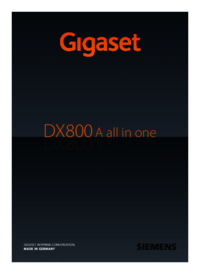
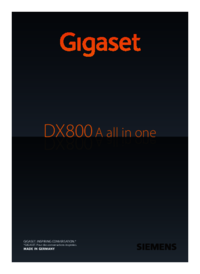

 (16 pages)
(16 pages) (53 pages)
(53 pages) (171 pages)
(171 pages) (59 pages)
(59 pages) (18 pages)
(18 pages)







Comments to this Manuals