Siemens Z4.0 User's Guide Page 67
- Page / 196
- Table of contents
- BOOKMARKS
Rated. / 5. Based on customer reviews


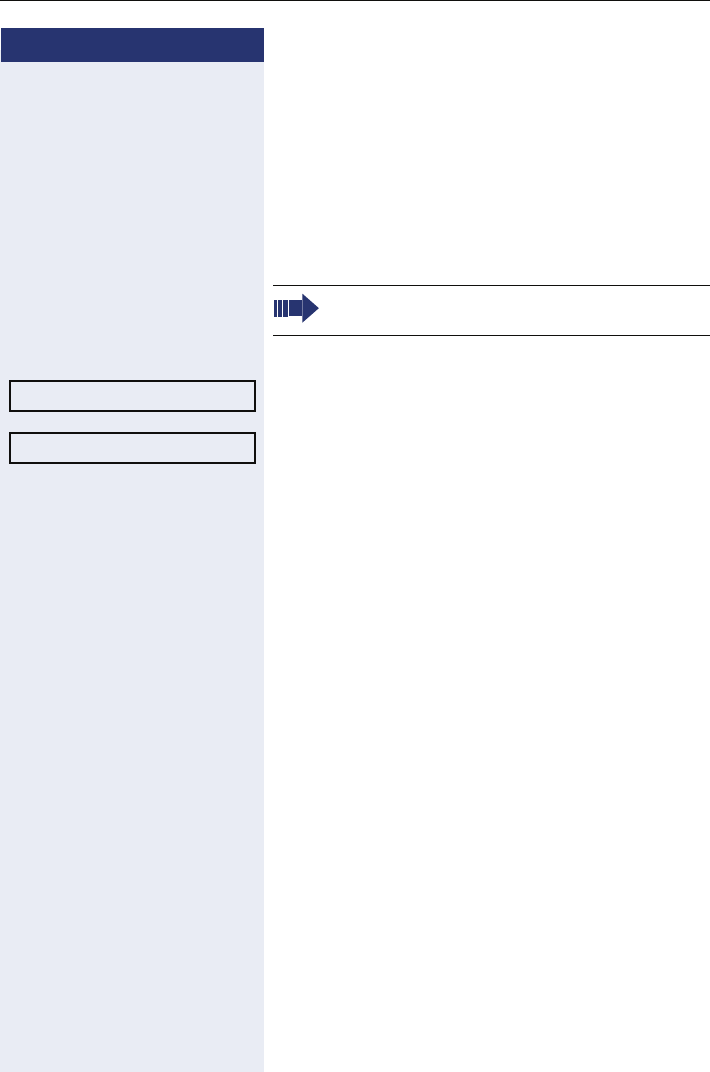
Basic functions
67
Step by Step
Calling back missed calls
Calls received while you are absent are indicated by a
message on the idle display (Æ page 27). The O func-
tion key also lights up.
Missed calls are logged in the missed calls list. This list
provides information on the missed call and lets you call
back the number directly (call lists, see also
Æ page 35).
O Press the key shown.
Select and confirm the option shown.
Select and confirm the appropriate list entry. The phone
number associated with the list entry is dialed.
If no new calls are listed, the call list menu is offered un-
der Calls Æ page 108.
On multi-line telephones Æ page 13, only the
calls missed on your primary line are logged.
Calls
Niels, Bohr 20.05 10:06
- Documentation 1
- Important information 2
- Location of the telephone 3
- Contents 10
- General information 11
- Intended use 12
- Telephone type 12
- Key Module 17
- OpenStage Key Module 15 18
- Function keys 19
- Audio keys 19
- Navigator 20
- Programmable sensor keys 21
- [2] Switch to digit input 24
- Idle mode 26
- Idle-display view and icons 26
- Context-dependent displays 27
- Telephony interface 29
- Multi-line view 30
- Phonebooks 32
- LDAP directory 33
- Messages 34
- Telephone menu 37
- Administration 38
- Basic functions 39
- (speakerphone mode) 40
- +- Set the call volume 41
- Directed pickup 42
- Picking up the held call: 43
- Open listening 45
- Ending a call 46
- Group call 47
- On-hook dialing 50
- Immediate dialing 51
- , Press the key shown 53
- Consulting a second party 54
- Connecting parties 57
- Call forwarding 58
- Programming call forwarding 59
- K appears 62
- Call forwarding chain 63
- Callback 64
- Responding to a callback 65
- Calling back missed calls 67
- Programming sensor keys 69
- Beginning programming 70
- Repertory dial 70
- Feature toggle 72
- Forwarding 73
- Using sensor keys 74
- Resetting sensor keys 75
- Enhanced phone functions 76
- Rejecting a call 78
- Configuring call forwarding 78
- Placing a call on hold 80
- Call waiting (second call) 83
- Transferring a call 87
- CTI calls 90
- O Press the key shown 93
- Using autodial delay 94
- Conference 97
- System-based conference 100
- Step by Step 101
- Phonebooks and call lists 102
- Deleting a contact 103
- Deleting all contacts 103
- N Press the key shown 104
- LDAP database 105
- Extended LDAP editing 106
- Call lists 108
- Incoming calls 109
- Making calls 110
- Automatic trunk seizure 111
- During calls 112
- Putting a line on hold 113
- Busy override 115
- Calling a station directly 116
- Call pickup 117
- LED display on DSS keys 118
- Sample scenarios 119
- Accepting a call 120
- Connecting a call 121
- DSS keys can be used 123
- Using line overview 123
- Line preview 127
- Rollover for a line 128
- Privacy/security 129
- Do not disturb 130
- Security 132
- Locking the phone 134
- Mobility 136
- Logging on to the phone 137
- Logging off from the phone 138
- OpenScape Voice functions 141
- Making anonymous calls 142
- For call acceptance 144
- For call rejection 145
- Anonymous calls 146
- Using abbreviated dialing 147
- Call tracing 147
- Hunt group functions 148
- Reachability 150
- Parallel call 151
- ^ Lift the handset 152
- Parking a call 153
- Silent Monitoring 154
- Muted silent monitoring 155
- Setting contrast 157
- Background lighting 157
- Date and time 159
- Setting daylight saving time 160
- Time display format 162
- Date display format 162
- Settings 164
- Selecting a language 170
- Country-specific setting 172
- Context menu 173
- Network information 174
- Resetting user data 175
- Web interface (WBM) 176
- User pages 177
- User menu 178
- [1] Information - read only 179
- Fixing problems 181
- Labeling keys 182
- Local user menu 183
- ! Configuration? 184
- [1]. Information - read only 185
- ! Keyset? 188
- ! Phone? 188
- Key functions 191
 (6 pages)
(6 pages)
 (165 pages)
(165 pages) (137 pages)
(137 pages) (24 pages)
(24 pages)







Comments to this Manuals