Siemens HiPath 5000 RSM Operations Instructions Page 25
- Page / 164
- Table of contents
- BOOKMARKS
Rated. / 5. Based on customer reviews


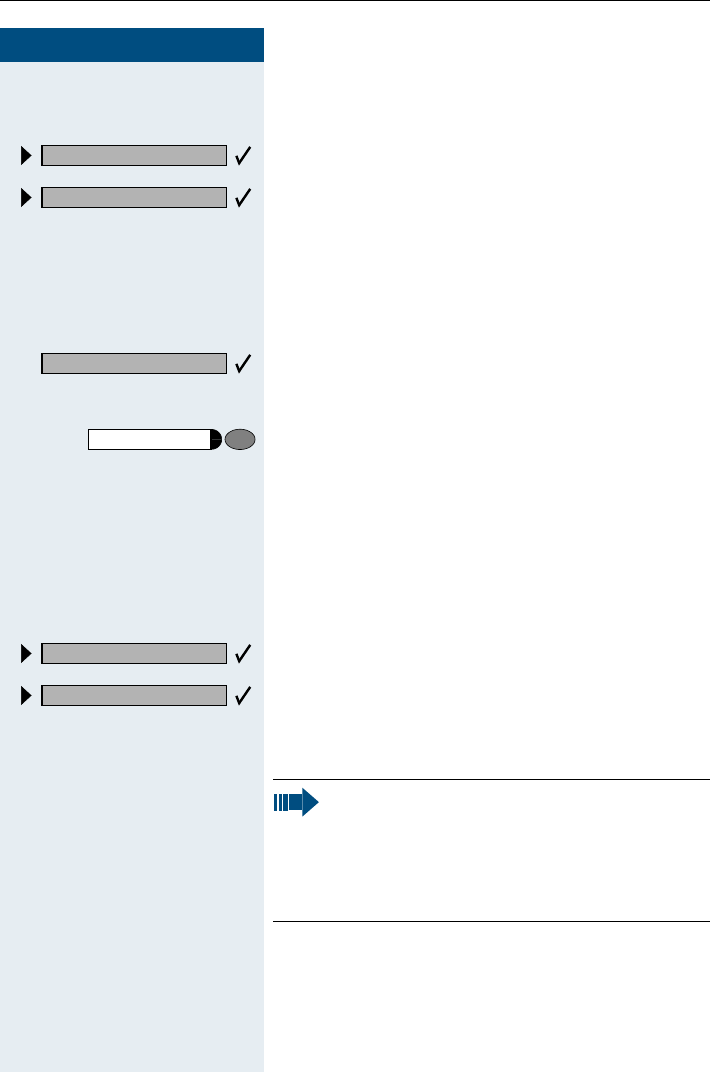
Making and Answering Calls
25
Step by Step
Enabling and Disabling Handsfree
Answerback
Select and confirm.
or
or
FB?
or
GB?
Enter the code for "on" or "off".
Answering a Call With a Headset
Your telephone rings. Confirm.
Ending the call:
Press the key. The LED goes out.
Turning Do Not Disturb On and Off
You can activate the do not disturb function if you do not
want the receive any calls. When do not disturb is acti-
vated, internal callers hear a busy signal and external
callers are rerouted to a telephone assigned for this pur-
pose (contact your service personnel).
Select and confirm.
or
or
FB@ or GB@ Enter the code for "on" or "off".
HF answerback on?
HF answerback off?
Answer?
Release
DND on?
DND off?
When you lift the handset, a special dial tone
(continuous buzzing tone) reminds you that do
not disturb is active.
Authorized internal callers can automatically
override the do not disturb function after five sec-
onds.
- +L3DWK#6333# 1
- +L3DWK#8333#560 1
- RSWL3RLQW 933 RIILFH 1
- Before You Begin 2
- Important Notes 2
- Team and Executive/Secretary 7
- Local applications 8
- All About Your Telephone 9
- Basic Operating Instructions 10
- Start conference? 11
- Display contrast? 11
- Program/Service 11
- Accessing Functions 12
- ... With Function Keys 13
- Overview 14
- Operating the Display 14
- Display Menu 14
- Functions You Can Use 16
- Making and Answering Calls 18
- Using Call Waiting 20
- (Automatic Camp-On) 21
- Colleague 22
- Rejecting Calls 23
- Using Mailboxes 23
- Using Timed Reminders 24
- Using the Speakerphone 24
- Answerback 25
- Callers (Not for U.S.) 26
- Open door? 28
- 61=Open door? 28
- Overload Indication 30
- Making Calls 31
- Caller ID Suppression 33
- Speaker Call 33
- Dialing) 34
- Reserve Trunk 35
- Assigning a Station Number 35
- (Not for U.S.) 35
- Trunk Flash 36
- 67=Associated dial? 37
- Calling Multiple Parties 38
- Simultaneously 38
- Conducting a Conference 39
- Transferring a Call 41
- Parking a Call 43
- Redialing a Number 45
- Using a Caller List 45
- Retrieving the Caller List 46
- Directory? 49
- Using Repertory Dialing Keys 55
- Telephone (Not for U.S.) 57
- Using Callback 59
- Call Waiting (Camp-On) 60
- Progress 61
- Telephone Settings 62
- Room Acoustics 63
- Reading Angle 64
- Saving Your PIN 66
- Saving Station Numbers, Func 67
- Assigning Functions to Keys 69
- Steps) to a Key 72
- Saving Appointments 74
- Testing the Telephone 75
- Checking the Key Assignments 76
- Call Forwarding 77
- Numbers (MSN) (Not for U.S.) 79
- Using Other Functions 80
- (2)Space 81
- (3)Next letter in upper-case 81
- Answering Messages 82
- Leaving an Advisory Message 83
- Change Call Number (Relocate) 85
- G9 Enter the code 86
- Silent Monitor (U 87
- Monitoring a Room 87
- Te le ph on e 88
- Unauthorized Use 89
- Using System Functions from 89
- Dialing (Keypad Dialing) 91
- HiPath 3500/3550/3700/3750 92
- 3550 Only) 93
- Radio Paging (Not for U.S.) 94
- Functions with Trunk Keys 96
- Making Calls with Trunk Keys 97
- Retrieve it Again 97
- Tr u n k s 98
- Forwarding Calls on Lines 99
- Step by Step 100
- Using DSS Keys 101
- Secretary Group) 103
- Using Other Team Functions 104
- Using Local Applications 110
- (1)Space 112
- External Keyboard 113
- Personal Directory 114
- Creating a New Entry 115
- Displaying an Entry 122
- Deleting all Entries 123
- Changing Captions 127
- Corporate Directory 129
- Advanced Search 130
- WAP Browser 134
- Local Settings 136
- Calibrating the Touchscreen 137
- Keyboard 139
- Setting Web Access Parameters 141
- Setting Dialing Rules 142
- Special Function in the LAN 143
- (PC Network) 143
- Transferring Call Forwarding 144
- Using Night Answer 145
- GA: Enter the code 146
- Controlling Relays 147
- Opening the Door 148
- Labeling Key Fields 149
- Documentation 150
- Accessories 151
- Fixing Problems 152
- Restart the Telephone 154
- ZZZ1KLSDWK1FRP 164
 (516 pages)
(516 pages)




 (177 pages)
(177 pages) (58 pages)
(58 pages)







Comments to this Manuals