Siemens HiPath 5000 RSM Operations Instructions Page 107
- Page / 164
- Table of contents
- BOOKMARKS
Rated. / 5. Based on customer reviews


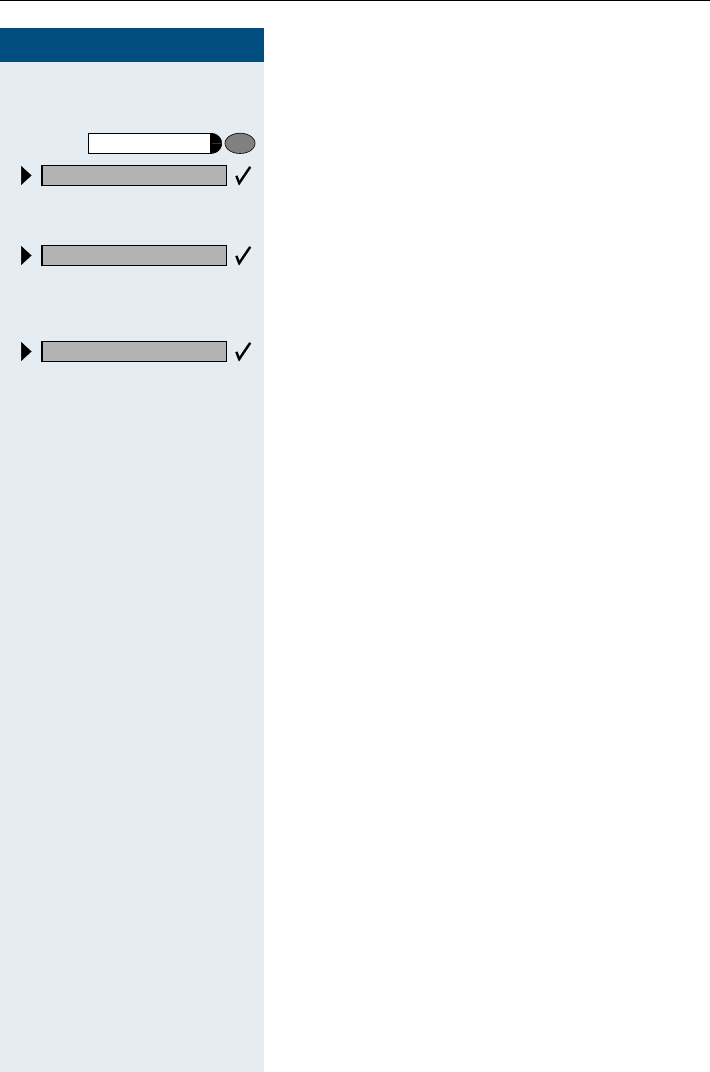
Using Other Team Functions
107
Step by Step
Saving, displaying, and deleting telephones for the
ringing group:
Press the key. The LED lights up
Select and confirm.
or
FA:
Enter the code.
Follow the display prompts (enter the internal station
number).
Removing all telephones in call ringing group:
Select and confirm.
or
GA:
Enter the code.
Program/Service
*
81=Ringing group on?
Ringing group off?
- +L3DWK#6333# 1
- +L3DWK#8333#560 1
- RSWL3RLQW 933 RIILFH 1
- Before You Begin 2
- Important Notes 2
- Team and Executive/Secretary 7
- Local applications 8
- All About Your Telephone 9
- Basic Operating Instructions 10
- Start conference? 11
- Display contrast? 11
- Program/Service 11
- Accessing Functions 12
- ... With Function Keys 13
- Overview 14
- Operating the Display 14
- Display Menu 14
- Functions You Can Use 16
- Making and Answering Calls 18
- Using Call Waiting 20
- (Automatic Camp-On) 21
- Colleague 22
- Rejecting Calls 23
- Using Mailboxes 23
- Using Timed Reminders 24
- Using the Speakerphone 24
- Answerback 25
- Callers (Not for U.S.) 26
- Open door? 28
- 61=Open door? 28
- Overload Indication 30
- Making Calls 31
- Caller ID Suppression 33
- Speaker Call 33
- Dialing) 34
- Reserve Trunk 35
- Assigning a Station Number 35
- (Not for U.S.) 35
- Trunk Flash 36
- 67=Associated dial? 37
- Calling Multiple Parties 38
- Simultaneously 38
- Conducting a Conference 39
- Transferring a Call 41
- Parking a Call 43
- Redialing a Number 45
- Using a Caller List 45
- Retrieving the Caller List 46
- Directory? 49
- Using Repertory Dialing Keys 55
- Telephone (Not for U.S.) 57
- Using Callback 59
- Call Waiting (Camp-On) 60
- Progress 61
- Telephone Settings 62
- Room Acoustics 63
- Reading Angle 64
- Saving Your PIN 66
- Saving Station Numbers, Func 67
- Assigning Functions to Keys 69
- Steps) to a Key 72
- Saving Appointments 74
- Testing the Telephone 75
- Checking the Key Assignments 76
- Call Forwarding 77
- Numbers (MSN) (Not for U.S.) 79
- Using Other Functions 80
- (2)Space 81
- (3)Next letter in upper-case 81
- Answering Messages 82
- Leaving an Advisory Message 83
- Change Call Number (Relocate) 85
- G9 Enter the code 86
- Silent Monitor (U 87
- Monitoring a Room 87
- Te le ph on e 88
- Unauthorized Use 89
- Using System Functions from 89
- Dialing (Keypad Dialing) 91
- HiPath 3500/3550/3700/3750 92
- 3550 Only) 93
- Radio Paging (Not for U.S.) 94
- Functions with Trunk Keys 96
- Making Calls with Trunk Keys 97
- Retrieve it Again 97
- Tr u n k s 98
- Forwarding Calls on Lines 99
- Step by Step 100
- Using DSS Keys 101
- Secretary Group) 103
- Using Other Team Functions 104
- Using Local Applications 110
- (1)Space 112
- External Keyboard 113
- Personal Directory 114
- Creating a New Entry 115
- Displaying an Entry 122
- Deleting all Entries 123
- Changing Captions 127
- Corporate Directory 129
- Advanced Search 130
- WAP Browser 134
- Local Settings 136
- Calibrating the Touchscreen 137
- Keyboard 139
- Setting Web Access Parameters 141
- Setting Dialing Rules 142
- Special Function in the LAN 143
- (PC Network) 143
- Transferring Call Forwarding 144
- Using Night Answer 145
- GA: Enter the code 146
- Controlling Relays 147
- Opening the Door 148
- Labeling Key Fields 149
- Documentation 150
- Accessories 151
- Fixing Problems 152
- Restart the Telephone 154
- ZZZ1KLSDWK1FRP 164
 (516 pages)
(516 pages)




 (177 pages)
(177 pages) (58 pages)
(58 pages)







Comments to this Manuals