Siemens M35 User's Guide
Browse online or download User's Guide for Telephones Siemens M35. Siemens M35 User guide User Manual
- Page / 74
- Table of contents
- TROUBLESHOOTING
- BOOKMARKS



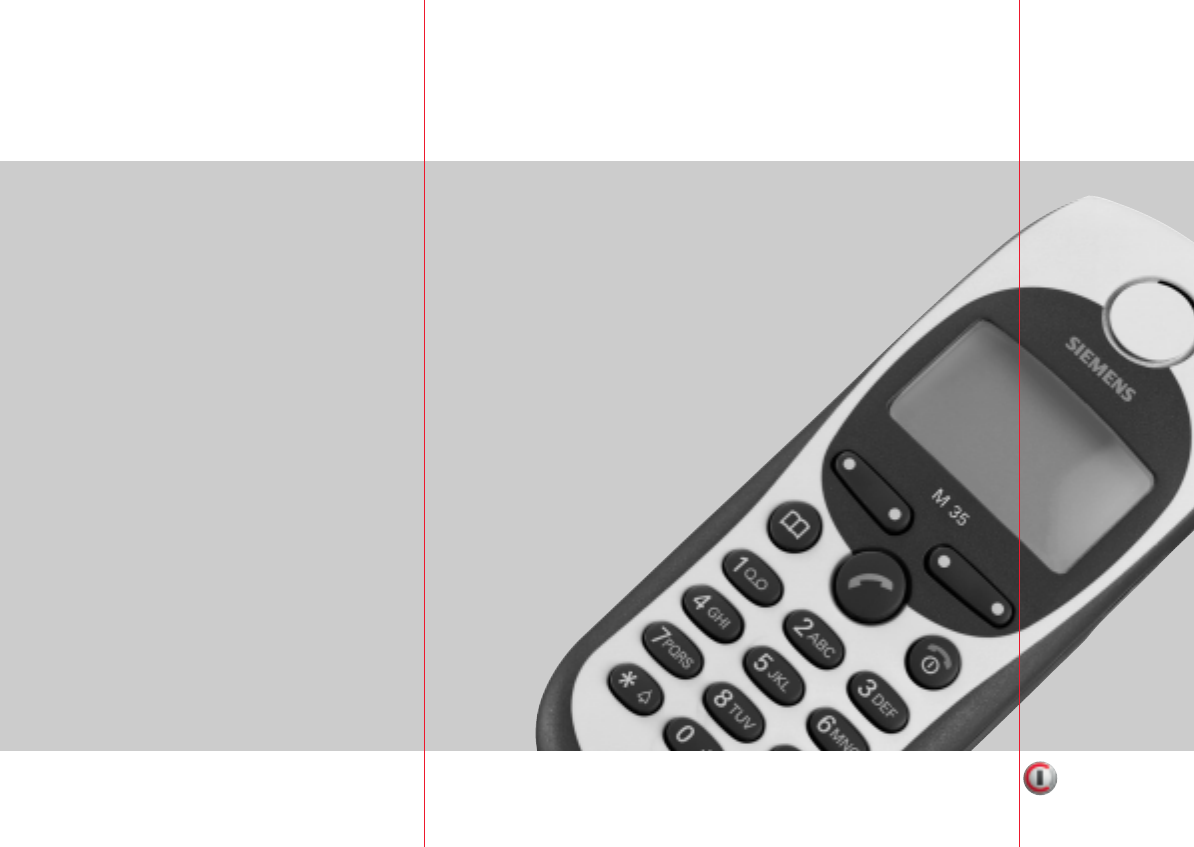
- *A5B00025204529* 1
- Overview 2
- Precautions 3
- PrecautionsPrecautions 3
- Contents 4
- ContentsContents 4
- Introduction 6
- IntroductionIntroduction 6
- Getting Started 7
- Press together to remove 8
- Making Calls 10
- Making CallsMaking Calls 10
- Press 11
- Phonebook 13
- PhonebookPhonebook 13
- Open the phonebook 14
- Phonebook Phonebook 16
- Fast Access Keys 18
- Press the digit key 19
- Press 19
- Press 19
- During a Call 20
- During a CallDuring a Call 20
- Main Menu Information 23
- Office & Fun 24
- Press briefly 26
- :2 29
- 6 29
- O Changes operational 30
- Messages 34
- MessagesMessages 34
- Profiles 46
- ProfilesProfiles 46
- AudioAudio 47
- Time/Charge 49
- Time/ChargeTime/Charge 49
- Divert Divert 50
- DivertDivert 51
- SetupSetup 52
- Fax/Data 60
- Fax/DataFax/Data 60
- Display Symbols 61
- Tips on Use 62
- Tips on UseTips on Use 62
- Siemens Service 63
- Troubleshooting 64
- Talk time 67
- Call duration 67
- Remaining 67
- Standby time 67
- Care / Security 68
- Accessories 69
- AccessoriesAccessories 69
- IndexIndex 72
Summary of Contents
Information andCommunicationssM35iM35User GuideIssued byInformation and Communication mobileHaidenauplatz 1D-81667 Munich© Siemens AG 2001All rights r
07.06.01 35b-ger.fm P35 - style, engl., A31008-H4200-A1-6-76199Making CallsMaking CallsMaking CallsMaking CallsDialling a NumberDialling a NumberDial
07.06.01 35b-ger.fm P35 - style, engl., A31008-H4200-A1-6-761910Making CallsMaking CallsMaking CallsMaking CallsWhen a Number is BusyWhen a Number is
07.06.01 35b-ger.fm P35 - style, engl., A31008-H4200-A1-6-761911Incoming CallsIncoming CallsIncoming CallsIncoming CallsAnswering CallsAnswering Call
07.06.01 35b-ger.fm P35 - style, engl., A31008-H4200-A1-6-761912PhonebookPhonebookPhonebookPhonebookYou can enter frequently dialled numbers with a n
07.06.01 35b-ger.fm P35 - style, engl., A31008-H4200-A1-6-761913PhonebookPhonebookPhonebookPhonebookCalling from PhonebookCalling from PhonebookCalli
07.06.01 35b-ger.fm P35 - style, engl., A31008-H4200-A1-6-761914PhonebookPhonebookPhonebookPhonebookPhonebook MenuPhonebook MenuPhonebook MenuPhonebo
07.06.01 35b-ger.fm P35 - style, engl., A31008-H4200-A1-6-761915Phonebook Phonebook Phonebook Phonebook Location Location Location Location A new
07.06.01 35b-ger.fm P35 - style, engl., A31008-H4200-A1-6-761916PhonebookPhonebookPhonebookPhonebookSaving a Control CodeSaving a Control CodeSaving
07.06.01 35b-ger.fm P35 - style, engl., A31008-H4200-A1-6-761917 Fast Access Keys Fast Access Keys Fast Access Keys Fast Access Keys The left soft
07.06.01 35b-ger.fm P35 - style, engl., A31008-H4200-A1-6-761918Fast Access keyFast Access keyFast Access keyFast Access keyDigit KeyDigit KeyDigit K
07.06.01 35b-vger.fm P35 - style, engl., A31008-H4200-A1-6-76191OverviewSoft KeysSoft KeysSoft KeysSoft KeysThe current functions are shown in the di
07.06.01 35b-ger.fm P35 - style, engl., A31008-H4200-A1-6-761919During a CallDuring a CallDuring a CallDuring a CallVolume ControlVolume ControlVolum
07.06.01 35b-ger.fm P35 - style, engl., A31008-H4200-A1-6-761920During a CallDuring a CallDuring a CallDuring a CallConference/TogglingConference/Tog
07.06.01 35b-ger.fm P35 - style, engl., A31008-H4200-A1-6-761921During a CallDuring a CallDuring a CallDuring a CallIn Call MenuIn Call MenuIn Call M
07.06.01 35b-ger.fm P35 - style, engl., A31008-H4200-A1-6-761922Main Menu InformationMain Menu InformationMain Menu InformationMain Menu InformationM
07.06.01 35b-ger.fm P35 - style, engl., A31008-H4200-A1-6-761923Office & FunOffice & FunOffice & FunOffice & FunOffice & Fun cont
07.06.01 35b-ger.fm P35 - style, engl., A31008-H4200-A1-6-761924Office & FunOffice & FunOffice & FunOffice & FunBrowser Menu Browser
07.06.01 35b-ger.fm P35 - style, engl., A31008-H4200-A1-6-761925Office & FunOffice & FunOffice & FunOffice & FunAbout Phone.comAbout
07.06.01 35b-ger.fm P35 - style, engl., A31008-H4200-A1-6-761926Office & FunOffice & FunOffice & FunOffice & FunActivateActivateActiv
07.06.01 35b-ger.fm P35 - style, engl., A31008-H4200-A1-6-761927Office & FunOffice & FunOffice & FunOffice & FunPhonebook KeyPhoneboo
07.06.01 35b-ger.fm P35 - style, engl., A31008-H4200-A1-6-761928Office & FunOffice & FunOffice & FunOffice & FunAppointmentsAppointme
07.06.01 35b-vger.fm P35 - style, engl., A31008-H4000-A1-6-76192PrecautionsPrecautionsPrecautionsPrecautionsAll radio transmitters are subject to res
07.06.01 35b-ger.fm P35 - style, engl., A31008-H4200-A1-6-761929Office & FunOffice & FunOffice & FunOffice & FunEditing an Alarm Entr
07.06.01 35b-ger.fm P35 - style, engl., A31008-H4200-A1-6-761930Office & FunOffice & FunOffice & FunOffice & FunCurrency Conv.Currenc
07.06.01 35b-ger.fm P35 - style, engl., A31008-H4200-A1-6-761931Office & FunOffice & FunOffice & FunOffice & FunGamesGamesGamesGames
07.06.01 35b-ger.fm P35 - style, engl., A31008-H4200-A1-6-761932Office & FunOffice & FunOffice & FunOffice & FunChronometerChronomete
07.06.01 35b-ger.fm P35 - style, engl., A31008-H4200-A1-6-761933MessagesMessagesMessagesMessagesYou can use your phone to receive and send written me
07.06.01 35b-ger.fm P35 - style, engl., A31008-H4200-A1-6-761934MessagesMessagesMessagesMessagesCreating a New Message Creating a New Message Creatin
07.06.01 35b-ger.fm P35 - style, engl., A31008-H4200-A1-6-761935MessagesMessagesMessagesMessagesText Input with “T9”Text Input with “T9”Text Input wi
07.06.01 35b-ger.fm P35 - style, engl., A31008-H4200-A1-6-761936MessagesMessagesMessagesMessagesWords that were written with T9 can also be correct s
07.06.01 35b-ger.fm P35 - style, engl., A31008-H4200-A1-6-761937MessagesMessagesMessagesMessagesPreformatted MessagesPreformatted MessagesPreformatte
07.06.01 35b-ger.fm P35 - style, engl., A31008-H4200-A1-6-761938MessagesMessagesMessagesMessagesIncoming / Outgoing Incoming / Outgoing Incoming / Ou
07.06.01 35b-gerIVZ.fm P35 - style, engl., A31008-H4200-A1-6-76193ContentsContentsContentsContentsOverview... 1I
07.06.01 35b-ger.fm P35 - style, engl., A31008-H4200-A1-6-761939MessagesMessagesMessagesMessagesSettingSettingSettingSettingThe phone number of the s
07.06.01 35b-ger.fm P35 - style, engl., A31008-H4200-A1-6-761940MessagesMessagesMessagesMessagesVoice Message Voice Message Voice Message Voice Messa
07.06.01 35b-ger.fm P35 - style, engl., A31008-H4200-A1-6-761941MessagesMessagesMessagesMessagesListening to Voice MailListening to Voice MailListeni
07.06.01 35b-ger.fm P35 - style, engl., A31008-H4200-A1-6-761942MessagesMessagesMessagesMessagesInformation ServicesInformation ServicesInformation S
07.06.01 35b-ger.fm P35 - style, engl., A31008-H4200-A1-6-761943MessagesMessagesMessagesMessagesAuto DisplayAuto DisplayAuto DisplayAuto DisplayCB me
07.06.01 35b-ger.fm P35 - style, engl., A31008-H4200-A1-6-761944RecordsRecordsRecordsRecordsThe phone records the phone num-bers of the most recent c
07.06.01 35b-ger.fm P35 - style, engl., A31008-H4200-A1-6-761945ProfilesProfilesProfilesProfilesYou can store individual settings for certain functio
07.06.01 35b-ger.fm P35 - style, engl., A31008-H4200-A1-6-761946AudioAudioAudioAudio Î , then select one of the fol-lowing functions:
07.06.01 35b-ger.fm P35 - style, engl., A31008-H4200-A1-6-761947AudioAudioAudioAudioService Tones Service Tones Service Tones Service Tones The follo
07.06.01 35b-ger.fm P35 - style, engl., A31008-H4200-A1-6-761948Time/ChargeTime/ChargeTime/ChargeTime/ChargeYou can display the charge details and du
07.06.01 35b-gerIVZ.fm P35 - style, engl., A31008-H4200-A1-6-76194ContentsContentsContentsContentsDivert...
07.06.01 35b-ger.fm P35 - style, engl., A31008-H4200-A1-6-761949Divert Divert Divert Divert This network function diverts calls to your mailbox or to
07.06.01 35b-ger.fm P35 - style, engl., A31008-H4200-A1-6-761950DivertDivertDivertDivertStatus CheckStatus CheckStatus CheckStatus CheckA check is ma
07.06.01 35b-ger.fm P35 - style, engl., A31008-H4200-A1-6-761951SetupSetupSetupSetupMenu ModeMenu ModeMenu ModeMenu Mode Î 8 Î ::To
07.06.01 35b-ger.fm P35 - style, engl., A31008-H4200-A1-6-761952SetupSetupSetupSetupDisplayDisplayDisplayDisplayIlluminationIlluminationIlluminationI
07.06.01 35b-ger.fm P35 - style, engl., A31008-H4200-A1-6-761953SetupSetupSetupSetupSecuritySecuritySecuritySecurityThe phone and SIM card are protec
07.06.01 35b-ger.fm P35 - style, engl., A31008-H4200-A1-6-761954SetupSetupSetupSetupPIN ControlPIN ControlPIN ControlPIN ControlThe PIN is normally r
07.06.01 35b-ger.fm P35 - style, engl., A31008-H4200-A1-6-761955SetupSetupSetupSetupConfigurationConfigurationConfigurationConfigurationNetwork InfoN
07.06.01 35b-ger.fm P35 - style, engl., A31008-H4200-A1-6-761956SetupSetupSetupSetupBarringBarringBarringBarringBarring restricts the usage of your p
07.06.01 35b-ger.fm P35 - style, engl., A31008-H4200-A1-6-761957SetupSetupSetupSetupFAX/Data Mode FAX/Data Mode FAX/Data Mode FAX/Data Mode
07.06.01 35b-ger.fm P35 - style, engl., A31008-H4200-A1-6-761958SetupSetupSetupSetupClock Clock Clock Clock Î 8 Î -70then select a fun
07.06.01 35b-ger.fm P35 - style, engl., A31008-H4200-A1-6-76195IntroductionIntroductionIntroductionIntroductionSymbols usedSymbols usedSymbols usedSy
07.06.01 35b-ger.fm P35 - style, engl., A31008-H4200-A1-6-761959Fax/DataFax/DataFax/DataFax/DataTechnical InformationTechnical InformationTechnical I
07.06.01 35b-ger.fm P35 - style, engl., A31008-H4200-A1-6-761960Display SymbolsDisplay SymbolsDisplay SymbolsDisplay SymbolsThe following symbols are
07.06.01 35b-ger.fm P35 - style, engl., A31008-H4200-A1-6-761961Tips on UseTips on UseTips on UseTips on UseDeactivate RingerDeactivate RingerDeactiv
07.06.01 35b-ger.fm P35 - style, engl., A31008-H4200-A1-6-761962Siemens ServiceSiemens ServiceSiemens ServiceSiemens ServiceAbu Dhabi ... Sieme
07.06.01 35b-ger.fm P35 - style, engl., A31008-H4200-A1-6-761963TroubleshootingTroubleshootingTroubleshootingTroubleshootingIf you encounter problems
07.06.01 35b-ger.fm P35 - style, engl., A31008-H4200-A1-6-761964TroubleshootingTroubleshootingTroubleshootingTroubleshootingProblemProblemProblemProb
07.06.01 35b-ger.fm P35 - style, engl., A31008-H4200-A1-6-761965ProblemProblemProblemProblem Possible CausesPossible CausesPossible CausesPossible Ca
07.06.01 35b-ger.fm P35 - style, engl., A31008-H4200-A1-6-761966SpecificationsSpecificationsSpecificationsSpecificationsLicensingLicensingLicensingLi
07.06.01 35b-ger.fm P35 - style, engl., A31008-H4200-A1-6-761967Care / SecurityCare / SecurityCare / SecurityCare / SecurityCare of your SIM CardCare
07.06.01 35b-ger.fm P35 - style, engl., A31008-H4200-A1-6-761968AccessoriesAccessoriesAccessoriesAccessoriesLi-Ion Battery (600mAh)Li-Ion Battery (60
07.06.01 35b-ger.fm P35 - style, engl., A31008-H4200-A1-6-76196Getting StartedGetting StartedGetting StartedGetting Started1. Insert SIM Card1. Inser
07.06.01 35b-ger.fm P35 - style, engl., A31008-H4200-A1-6-761969AccessoriesAccessoriesAccessoriesAccessoriesCar solutionsCar solutionsCar solutionsCa
07.06.01 35b-ger.fm P35 - style, engl., A31008-H4200-A1-6-761970
07.06.01 35b-gerSIX.fm71P35 extreme, engl., A31008-H4200-A1-6-7619IndexIndexIndexIndexAAccessories ... 68Accessory ...
07.06.01 35b-gerSIX.fmP35 extreme, engl., A31008-H4200-A1-6-761972IndexIndexIndexIndexIIllumination ... 52IMEI number
07.06.01 35b-gerSIX.fm73P35 extreme, engl., A31008-H4200-A1-6-7619IndexIndexIndexIndexTTalk time ... 7, 66Technical sp
07.06.01 35b-ger.fm P35 - style, engl., A31008-H4200-A1-6-76197Getting StartedGetting StartedGetting StartedGetting Started2. 2. 2. 2. Charge Battery
07.06.01 35b-ger.fm P35 - style, engl., A31008-H4200-A1-6-76198Getting StartedGetting StartedGetting StartedGetting Started4. Enter PIN4. Enter PIN4.
 (41 pages)
(41 pages) (2 pages)
(2 pages) (26 pages)
(26 pages) (2 pages)
(2 pages) (55 pages)
(55 pages) (16 pages)
(16 pages)
 (1 pages)
(1 pages)







Comments to this Manuals