Siemens ISGS SG8158-00 User Manual Page 45
- Page / 121
- Table of contents
- BOOKMARKS
Rated. / 5. Based on customer reviews


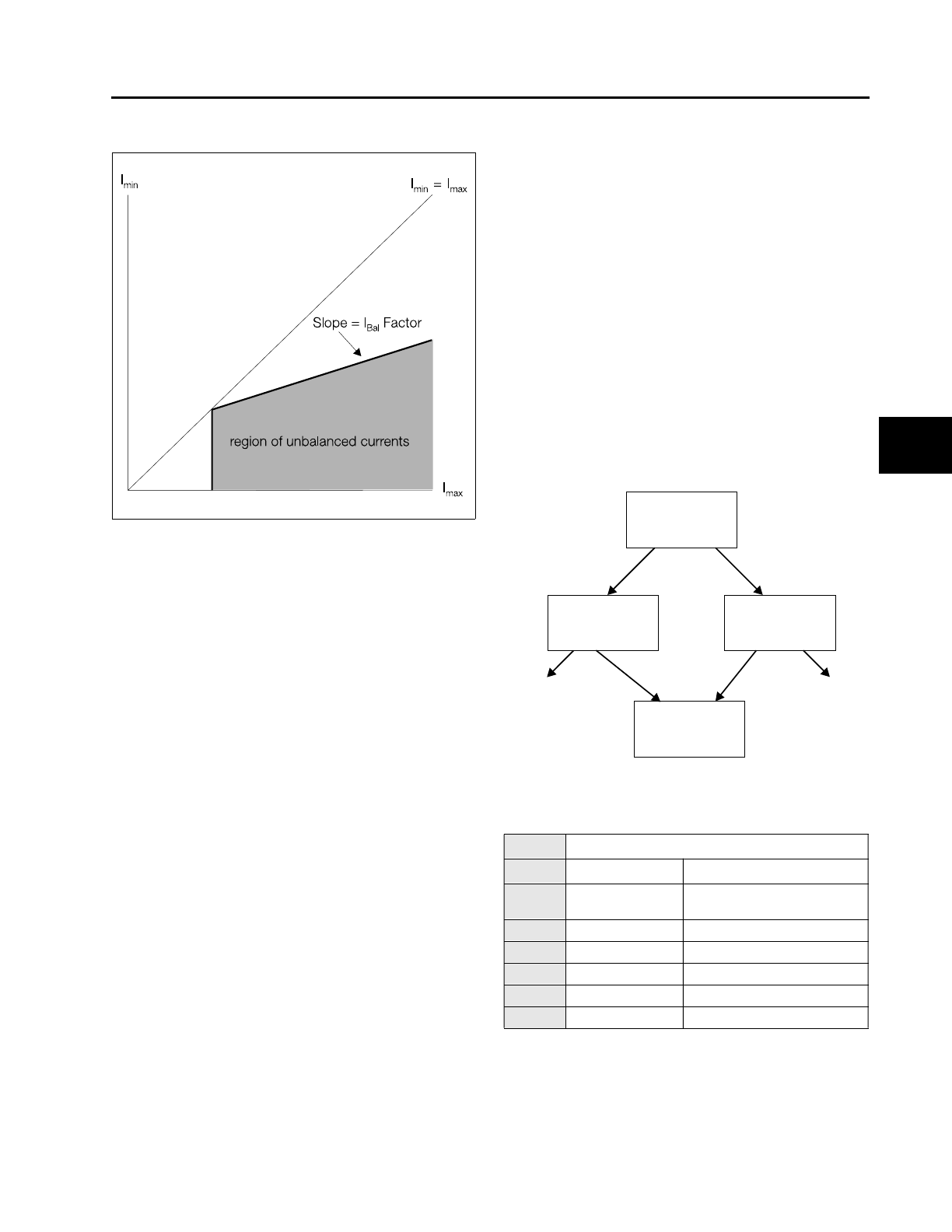
Control & Communications
Siemens Energy & Automation, Inc. 39
Figure 6.6 Current Balance Threshold
Failure of this check will cause an event Current Balance
Error. This event can activate an output contact.
The pickup value (3422) for the current balance check
depends on the secondary phase CT rating and the value is
in secondary amperes. For 5 A CTs, the value ranges from
0.5 to 5.0 A; and the value for 1 A CTs ranges from 0.1 to
1.0 A. Both values can be set in steps of 0.1 A. If one of the
three phase currents is above the preset threshold, the mon-
itoring function is activated.
The current balance factor indicates the amount of unbal-
ance tolerated before the function generates an alarm
(3424). This factor is provided to compensate for differences
between primary CTs. It ranges from 0.1 to 0.95 and can be
set in steps of 0.01.
6.11 Parameter Sets
The ISGS relay can be programmed to operate with either of
two parameter setsset A or set B. Separate parameter
sets are programmed to satisfy separate user defined condi-
tions, such as seasonal considerations or special operating
periods. For example, set A may be used for protective set-
tings used in the summertime, whereas set B might com-
prise the settings appropriate to winter, when lower ambient
temperatures could allow higher loading than in the summer.
Alternatively, set A might be configured for normal production
periods, with set B reserved for construction or periodic
shutdown periods. The choice of two separate parameter
sets prevents the need to reconfigure the relay when condi-
tions change and different parameter settings are desired.
Figure 6.2 shows the use of these parameter sets. The val-
ues in set A or B may be chosen as the active set, and are
thus put in the relays memory for easy access. The default
set includes all the factory default values and these values
are stored in long-term memory.
Figure 6.2 Parameter Set Actions
Only certain protective function parameters have two set-
tings. All A settings are grouped under parameter set A, and
all B settings are grouped under parameter set B. Each
parameter set automatically includes all the regular parame-
ters that can be programmed to only one setting at a time
7101 Parameter Set
Address Parameter Description
7101 Active Set Displays active parameter set
(A or B)
7103 Activation Activate set A or set B
7104 Copy Default to A Copy default set to set A
7105 Copy Default to B Copy default set to set B
7106 Copy A to B Copy set A to set B
7107 Copy B to A Copy set B to set A
Save
Save
Copy
Activate
Default
Set
Active
Set
Set B
Set A
6
isv3o_1.bk : isv3oc&c.frm Page 39 Wednesday, August 7, 1996 10:51 AM
- Intelligent SwitchGear System 1
- Contents 3
- Table of Contents 5
- Introduction 7
- 1.3 Product Description 8
- Introduction 10
- 2 Installation 11
- 2.4 Wiring 12
- Installation 14
- User Interface 15
- 4 Hardware Configuration 21
- Hardware Configuration 22
- 5.1 Overview 27
- Interrupter Saving 30
- Overcurrent (67N) 31
- 5.11 Overvoltage (59) 32
- 5.12 Undervoltage (27) 32
- 5.15 Overfrequency (81O) 34
- 5.16 Underfrequency (81U) 34
- 5.17 Breaker Failure (50BF) 34
- 5.18 Demand Setpoints 35
- 5.19 Power Setpoints 36
- Control & Communications 37
- Data Acquisition 49
- 8 ISGS Wisdom Software 55
- A Trip Curves & Equations 59
- Multiples of Pickup 60
- A.3 Definite Inverse Equation 61
- A.4 I-Squared-T Curve 62
- A.5 Custom Protective Curve 62
- A.6 Over/Undervoltage Curves 62
- Appendix B: Metering 64
- Appendix C: Menu Structure 66
- D Acceptance Test Procedures 69
- ISGS Acceptance Test 69
- Undervoltage (27) Function 75
- Overvoltage (59) Function 77
- Test Equipment 84
- ISGS Relay 84
- Appendix E: Schematics 85
- Glossary 109
- Siemens Energy 117
- & Automation, Inc 117
- FAX ORDER FORM 119
- Wisdom Software 119
- FAX in US: 919-365-2552 119
- Siemens Energy & 121
- Automation, Inc 121
 (296 pages)
(296 pages)







Comments to this Manuals