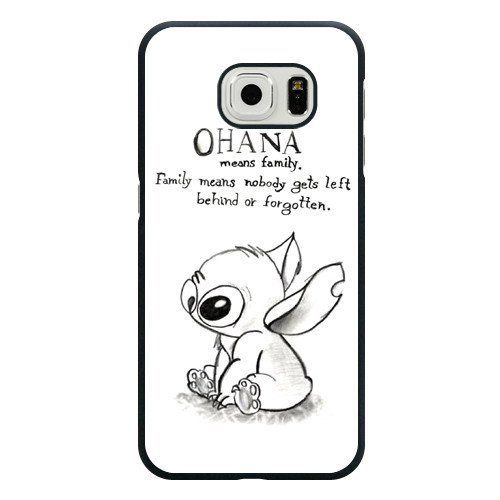Siemens optiPoint 600 office manuals
Owner’s manuals and user’s guides for Telephones Siemens optiPoint 600 office.
We providing 2 pdf manuals Siemens optiPoint 600 office for download free by document types: Operations Instructions

Siemens optiPoint 600 office Operations Instructions (167 pages)
Brand: Siemens | Category: Telephones | Size: 2.89 MB |


Table of contents
Overview
16
Display menu
16
Making calls
28
Step by Step
100
Allow bridging
103
(DSS) user
113
(HiPath 4000)
119
(1) Space
122
Advanced Search
140
WAP Browser
144
Local Settings
146
Keyboard
149
Documentation
154
Accessories
154
Advice for users
156
ZZZ1KLSDWK1FRP
167

Siemens optiPoint 600 office Operations Instructions (236 pages)
Brand: Siemens | Category: Telephones | Size: 3.40 MB |


Table of contents
Contents
4
Enquiry?
13
Ringer tone?
13
Open door?
30
Making Calls
33
Speaker Call
35
Save number?
49
: Confirm
50
Progress
61
15=Spanish?
63
Another key?
67
Clear key?
67
(Mobility)
86
Using DSS Keys
103
Step by Step
104
Secretary Group)
105
Program/Service
109
Opening the Door
117
HiPath 500)
118
Display Menu
120
Advanced Search
138
WAP Browser
141
Local Settings
149
Application Menu
160
Dialog Messages
163
Exit anyway?
169
WAP Settings
179
Favorites
180
Add Midlet
185
Display Settings
191
User Actions
198
File Transfer
199
WAP Favourites
200
Operation
206
[1] Space
211
Documentation
219
Accessories
220
Fixing Problems
221
More products and manuals for Telephones Siemens
| Models | Document Type |
|---|---|
| Gigaset 4010 Micro |
User Manual
 Siemens gigaset 4010 micro,
92 pages
Siemens gigaset 4010 micro,
92 pages
|
| Gigaset C580 |
User Manual
  Siemens Gigaset C580 User manual,
53 pages
Siemens Gigaset C580 User manual,
53 pages
|
| Gigaset 5030 |
User Manual
 siemens euroset 5020,
10 pages
siemens euroset 5020,
10 pages
|
| Gigaset E495 |
User's Guide
 Siemens Gigaset E495 User guide,
73 pages
Siemens Gigaset E495 User guide,
73 pages
|
| Gigaset A2 |
Service Manual
 Siemens Gigaset A2 Technical data,
57 pages
Siemens Gigaset A2 Technical data,
57 pages
|
| OPTIPOINT HIPATH 2000 |
User Manual
 HiPath 2000 HiPath 3000 - inteko Telefonanlagen GmbH,
149 pages
HiPath 2000 HiPath 3000 - inteko Telefonanlagen GmbH,
149 pages
|
| Gigaset S675 |
User's Guide
 Siemens Gigaset S675 User guide,
2 pages
Siemens Gigaset S675 User guide,
2 pages
|
| Gigaset 3000 Micro |
User Manual
 Gigaset 3000 Micro,
64 pages
Gigaset 3000 Micro,
64 pages
|
| 300 H |
Operations Instructions
 Siemens 300 H Operating instructions,
50 pages
Siemens 300 H Operating instructions,
50 pages
|
| TC65 Terminal |
Specifications
 Siemens TC65 Terminal Specifications,
8 pages
Siemens TC65 Terminal Specifications,
8 pages
|
| GIGASET A58H |
User's Guide
  Siemens GIGASET A58H User guide,
37 pages
Siemens GIGASET A58H User guide,
37 pages
|
| Gigaset 3000 |
Operations Instructions
  Siemens Gigaset 3000 Operating instructions,
28 pages
Siemens Gigaset 3000 Operating instructions,
28 pages
|
| HiPath 1100 |
User Manual
 Siemens HiPath 1100 User`s manual,
189 pages
Siemens HiPath 1100 User`s manual,
189 pages
|
| Gigaset 8825 |
User Manual
 Siemens Gigaset 8825 User manual,
8 pages
Siemens Gigaset 8825 User manual,
8 pages
|
| Gigaset CX590 ISDN |
User Manual
  Gigaset CX590/CX595 ISDN,
98 pages
Gigaset CX590/CX595 ISDN,
98 pages
|
| Gigaset A200 |
User Manual
 Siemens Gigaset A200,
57 pages
Siemens Gigaset A200,
57 pages
|
| pocket 2011 Tango |
Operations Instructions
  Siemens pocket 2011 Tango Operating instructions,
82 pages
Siemens pocket 2011 Tango Operating instructions,
82 pages
|
| HIPATH HIPATH 1190 |
User Manual
 Siemens HIPATH HIPATH 1190 User manual,
68 pages
Siemens HIPATH HIPATH 1190 User manual,
68 pages
|
| Gigaset 2015 |
Operations Instructions
  Siemens Gigaset 2015 Operating instructions,
86 pages
Siemens Gigaset 2015 Operating instructions,
86 pages
|
| Gigaset A160 | User Manual Gigaset A160/A260/A165/A265 Kort oversigt over, 12 pages |