Siemens OpenStage 15 User's Guide Page 170
- Page / 198
- Table of contents
- BOOKMARKS
Rated. / 5. Based on customer reviews


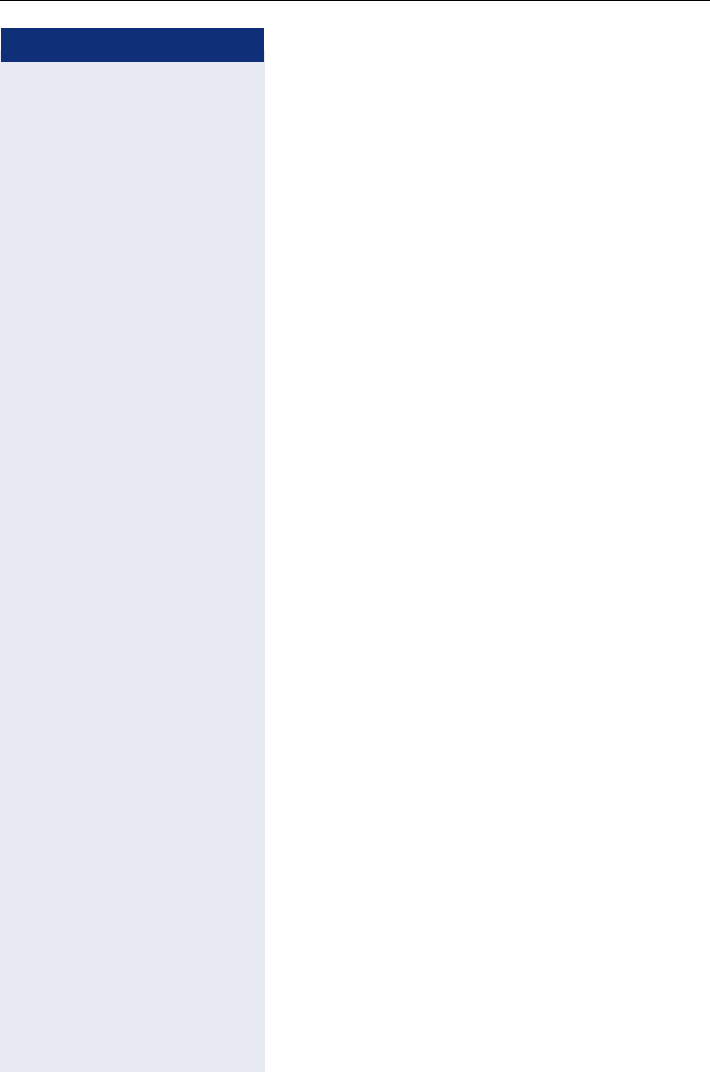
Step by step
Call recording
170
Controlling call recording
Starting call recording manually during a call
Prerequisite: Manual mode or AutoStart is selected.
You are conducting a call. Recording has not started.
The recording button LED is not lighting.
[ You are conducting a call (see also ! page 166).
S Press the recording button to start the recording - the
LED key lights up.
You hear a beep and the recording symbol
| is shown
on the display. The call is now being recorded (see also
! page 167)
Pausing call recording manually during a call
Prerequisite: Manual mode or AutoStart is selected.
You are conducting a call. Recording has started. The
recording button LED lights up.
[ You are conducting a call (see also ! page 166).
R Press the recording button to pause the recording - the
LED extinguishes and the recording symbol
| on the
display disappears.
You can start the recording again at any time, for
example to continue recording the current call.
Ending call recording automatically
Prerequisite: You are conducting a call. Recording has
started. The recording button LED lights up.
] or n The recording is ended automatically as soon as the call
is terminated or if the call status changes so that the call
is no longer being recorded - for example if a line is
placed on manual hold and another line is seized
(Multiline).
The LED extinguishes and the recording symbol
| on
the display disappears.
- Documentation 1
- Important information 2
- Location of the telephone 3
- Contents 4
- General information 11
- Intended use 12
- Telephone type 12
- OpenStage Key Module 15 17
- Audio keys 18
- Mailbox key and Menu key 18
- Navigation keys 18
- Programmable function keys 19
- [2] Switch to digit input 22
- Idle mode 24
- Context-dependent displays 26
- Messages 28
- Program/Service menu 29
- Administration 30
- Basic functions 32
- (speakerphone mode) 33
- Directed pickup 34
- Picking up the held call 35
- Open listening 37
- Ending a call 38
- Group call 39
- Listening to voicemail 42
- Call control 43
- On-hook dialing 46
- Immediate dialing 47
- Consulting a second party 50
- Ending a consultation call 51
- Connecting parties 53
- Call forwarding 54
- " All calls? l 56
- " All calls l 57
- " All calls: 3339 l 57
- " No reply: 3335 f 60
- Call forwarding chain 61
- Callback 62
- Responding to a callback 63
- Allow callback 64
- Calling back missed calls 65
- Programmable keys 66
- Programming a key 67
- Beginning programming 68
- Repertory dial 68
- Feature toggle 70
- Using programmed keys 73
- Resetting programmable keys 74
- Enhanced phone functions 75
- Rejecting a call 76
- Configuring call forwarding 77
- Placing a call on hold 79
- Call waiting (second call) 83
- Transferring a call 88
- CTI calls 91
- Using autodial delay 94
- Conference 97
- System-based conference 100
- Step by step 101
- Call lists 102
- Incoming calls 103
- Making calls 104
- During calls 106
- Putting a line on hold 107
- N Press the key shown 108
- Busy override 109
- Direct station selection keys 110
- Call pickup 111
- LED display on DSS keys 112
- Sample scenarios 113
- Accepting a call 114
- Connecting a call 115
- DSS keys can be used 116
- Line preview 118
- Rollover for a line 119
- Privacy/security 120
- Do not disturb 121
- Security 123
- Phone locking 126
- Mobility 128
- Logging on to the phone 129
- Logging off from the phone 130
- OpenScape Voice functions 133
- Making anonymous calls 134
- For call acceptance 136
- For call rejection 137
- Anonymous calls 138
- Using abbreviated dialing 139
- Call tracing 139
- Hunt group functions 140
- Reachability 142
- Parallel call 143
- ^ Lift the handset 144
- Parking a call 145
- Silent Monitoring 146
- Muted silent monitoring 147
- Setting contrast 149
- Date and time 150
- Setting daylight saving time 151
- Time display format 152
- Date display format 153
- Settings 155
- Key click 159
- Selecting a language 160
- Country-specific settings 162
- Network information 163
- Resetting user data 164
- Call recording 165
- Explanations of recording 166
- 167
- Recording calls 167
- 168
- Manual call recording 169
- Call recording with AutoStart 169
- 170
- 170
- 171
- 171
- 172
- 174
- 174
- Diagnostic information 176
- Web interface 178
- User pages 179
- User menu 180
- [1]. Information - read only 181
- Fixing problems 183
- Labeling keys 184
- Local user menu 185
- ! User Configuration? 186
- " Busy: 12345 ! page 58 187
- ! Keyset? 190
- ! Phone? 190
- Key functions 193
 (138 pages)
(138 pages) (242 pages)
(242 pages) (85 pages)
(85 pages) (65 pages)
(65 pages) (19 pages)
(19 pages)







Comments to this Manuals