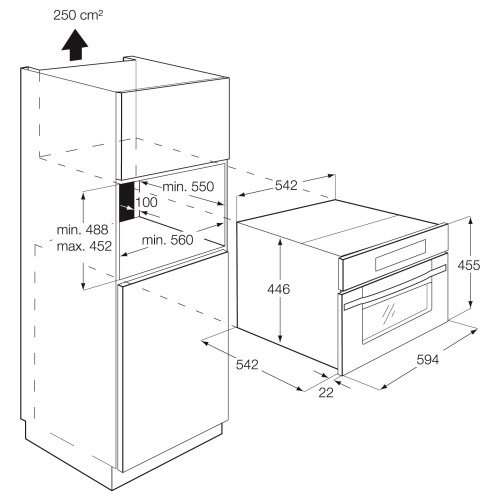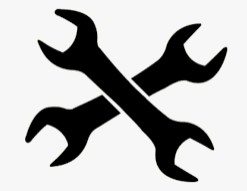Siemens 1800C manuals
Owner’s manuals and user’s guides for Print & Scan Siemens 1800C.
We providing 1 pdf manuals Siemens 1800C for download free by document types: User Manual

Table of contents
Introduction
18
Copy Keys:
20
0Fax Keys:
21
BStop/Exit
21
Assembly
26
Power Cord
28
Telephone
28
Line Cord
28
Extension
29
PUSHPUSH
33
Colored Ink
33
1.YES 2.NO
35
Connections
37
About Paper
42
PAPER
43
Print Area
44
Selections
47
FAX ONLY
62
Easy Receive
63
Setup Send
68
Fax Redial
85
Tone/Pulse
86
Caller ID
89
2.CALLER ID
90
Making Copies
100
Paper Size
103
Copy Quality
103
Copy Brightness
103
MAKING COPIES
106
R:– +
107
B:– +
107
G:– +
107
– +
107
Trademarks
114
ERROR MESSAGE
116
Original Jam
117
15 - 6
120
Sending Faxes
122
600DPI ADJUST
125
SELECT BEST #
125
1200DPI ADJUST
125
15 - 12
126
Close the carton
128
15 - 18
132
Specifications
133
Controller
134
Print Media
135
Consumable Items
135
Glossary
136
GLOSSARY
137
INDEX
139
INDEX
140
RETRIEVE A FAX
144
More products and manuals for Print & Scan Siemens
| Models | Document Type |
|---|---|
| 9015 E |
User Manual
 Siemens 9015 E User's Manual,
230 pages
Siemens 9015 E User's Manual,
230 pages
|
| B1Q101 |
User Manual
  Cerberus® Protokolldrucker B1Q101 / B2Q191,
10 pages
Cerberus® Protokolldrucker B1Q101 / B2Q191,
10 pages
|
| B2Q191 |
Operations Instructions
 Siemens B2Q191 Operating instructions,
42 pages
Siemens B2Q191 Operating instructions,
42 pages
|