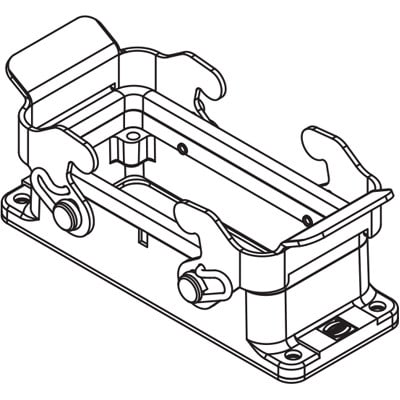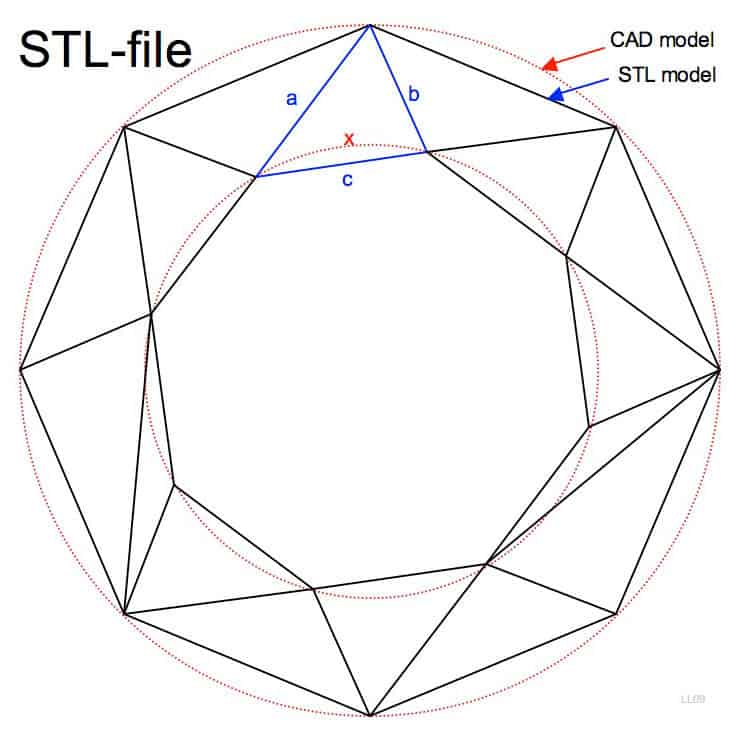Siemens Gigaset C610H manuals
Owner’s manuals and user’s guides for Telephones Siemens Gigaset C610H.
We providing 3 pdf manuals Siemens Gigaset C610H for download free by document types: User's Guide, Specifications, User Manual

Siemens Gigaset C610H User's Guide (28 pages)
Brand: Siemens | Category: Telephones | Size: 0.92 MB |

Table of contents
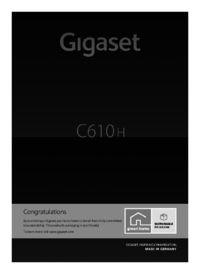
Siemens Gigaset C610H Specifications (58 pages)
Brand: Siemens | Category: Telephones | Size: 1.10 MB |


Table of contents
Contents
5
¢ page 51)
10
Please note
13
On the base
15
¢ page 44)
19
Submenus
22
Settings
27
Please note:
32
¢ page 35)
35
¢ page 34)
35
¢ *#Q5#M
35
ECO DECT
38
(Babyphone)
39
Accessories
53

Siemens Gigaset C610H User Manual (234 pages)
Brand: Siemens | Category: Telephones | Size: 2.25 MB |


Table of contents
¢ p. 79)
2
¢ p. 199
14
¢ p. 127
16
¢ p. 119)
18
¢ p. 206)
20
¢ p. 56)
23
¢ p. 163)
24
O bien:
25
¢ p. 146
37
¢ p. 145)
38
¢ p. 39
39
¢ p. 191)
39
¢ p. 45
42
Ejemplo:
44
§Cambiar§
45
¢ p. 151)
51
¢ p. 134)
52
¢ p. 152)
54
¢ p. 84)
57
¢ p. 199)
57
¢ p. 140
59
¢ p. 63
60
¢Devolución
65
¢ p. 67)
66
¢ p. 132
66
Conferencia
68
§Cancelar§
69
Usar listas
70
¢ p. 92)
71
¢ p. 54)
71
¢ p. 116)
73
¢ p. 72)
74
¢ p. 79
76
¢ p. 86)
77
¢ p. 78)
79
¢ p. 76)
80
¢ p. 73)
81
Sanz, María
83
Ver Opciones
83
¢§Opciones§
84
¢ p. 82)
85
¢ p. 50)
87
¢ p. 75)
87
¢ p. 98)
93
¢ p. 101)
101
¢ p. 184)
101
¢ E-mail
102
¢ p. 103)
105
¢ p. 103):
105
§Aceptar§
108
¢ p. 207
111
§Llamar§
112
Introducir texto
113
¢ p. 117)
117
¢ p. 181)
119
ECO DECT
120
Atención:
123
¢ §Aceptar§
124
§Apagar§
125
§Guardar§
126
¢ p. 151
128
¢ p. 147)
132
¢Fin llam.activa
132
¢p. 53)
133
¢ p. 135)
135
Iniciar función
137
¢ p. 66):
141
¢ p. 47)
141
§Guard§
143
¢ p. 214)
149
¢ p. 171)
149
¢ p. 173)
150
¢ p. 23)
151
¢ p. 21)
154
¢ Sistema
154
¢ p. 168)
161
Requisitos:
162
Atención
162
Desconexión
165
Barra de menús
166
¢ p. 165)
167
¢ p. 170
167
¢ p. 164)
168
Excepción
179
Consejos:
180
Ejemplos
180
(Hook Flash)
183
¢ E-Mail
185
Posible solución
195
¢Servicio info
200
Conformidad
201
Medio ambiente
204
Mantenimiento
205
¢p. 139)
206
Glosario
210
Call Waiting
211
Read Only Memory
218
Accesorios
220
Compatibilidad
224
More products and manuals for Telephones Siemens
| Models | Document Type |
|---|---|
| 600Series |
Specifications
 Siemens 600Series Specifications,
210 pages
Siemens 600Series Specifications,
210 pages
|
| optiPoint application module |
User Manual
 OpenStage, OptiPoints and GIgasets – Product Details,
32 pages
OpenStage, OptiPoints and GIgasets – Product Details,
32 pages
|
| HIPATH HIPATH 1190 |
User Manual
 HiPath 1100 HiPath 1120 HiPath 1150 HiPath 1190,
11 pages
HiPath 1100 HiPath 1120 HiPath 1150 HiPath 1190,
11 pages
|
| Gigaset A220A |
User's Guide
  Siemens Gigaset A220A User guide,
16 pages
Siemens Gigaset A220A User guide,
16 pages
|
| OpenStage Asterisk |
Operations Instructions
 Siemens OpenStage Asterisk Operating instructions,
136 pages
Siemens OpenStage Asterisk Operating instructions,
136 pages
|
| optiPoint 400 |
Operations Instructions
 Siemens optiPoint 400 Operating instructions,
131 pages
Siemens optiPoint 400 Operating instructions,
131 pages
|
| Gigaset S445 |
User Manual
 EN Dear Customer, Gigaset Communications GmbH is the legal [en] ,
78 pages
EN Dear Customer, Gigaset Communications GmbH is the legal [en] ,
78 pages
|
| Advance Conference Telephone |
User Manual
 Optiset E Standard, Advance, & Advance Plus Quick Reference Guide [en] ,
38 pages
Optiset E Standard, Advance, & Advance Plus Quick Reference Guide [en] ,
38 pages
|
| OpenStage Asterisk |
Specifications
 Siemens OpenStage Asterisk Specifications,
298 pages
Siemens OpenStage Asterisk Specifications,
298 pages
|
| Gigaset N300 IP |
Specifications
 Siemens Gigaset N300 IP Specifications,
178 pages
Siemens Gigaset N300 IP Specifications,
178 pages
|
| Memory |
Service Manual
 Siemens Memory Technical data [en] ,
40 pages
Siemens Memory Technical data [en] ,
40 pages
|
| Gigaset A155 |
User Manual
 Gigaset A155 Français,
12 pages
Gigaset A155 Français,
12 pages
|
| OptiPoint 410 |
User Manual
 Anleitung optipoint 410,
115 pages
Anleitung optipoint 410,
115 pages
|
| Gigaset 4010/ 15 |
User Manual
 Siemens Gigaset 4010/ 15 User manual,
28 pages
Siemens Gigaset 4010/ 15 User manual,
28 pages
|
| Classic S117 |
User Manual
 Siemens Classic S117 User manual,
57 pages
Siemens Classic S117 User manual,
57 pages
|
| Standard |
Service Manual
 Siemens Standard Technical data,
756 pages
Siemens Standard Technical data,
756 pages
|
| Gigaset A18H |
User's Guide
 Siemens Gigaset A18H User guide,
18 pages
Siemens Gigaset A18H User guide,
18 pages
|
| Gigaset A2 |
User Manual
 Gigaset,
25 pages
Gigaset,
25 pages
|
| Gigaset C345 |
User Manual
 Gigaset C345,
63 pages
Gigaset C345,
63 pages
|
| Gigaset C610 |
User's Guide
 Siemens Gigaset C610 User guide,
23 pages
Siemens Gigaset C610 User guide,
23 pages
|