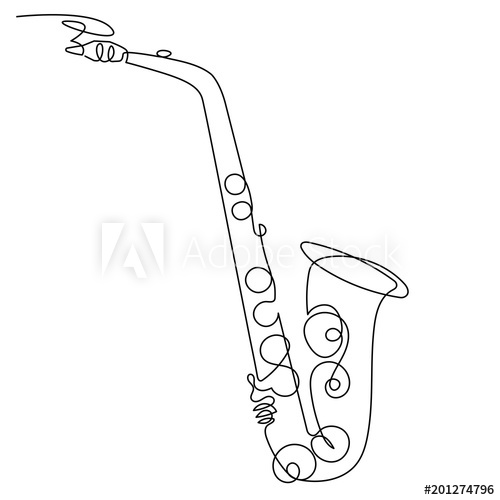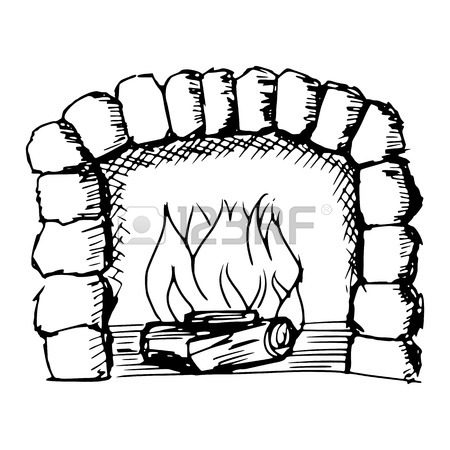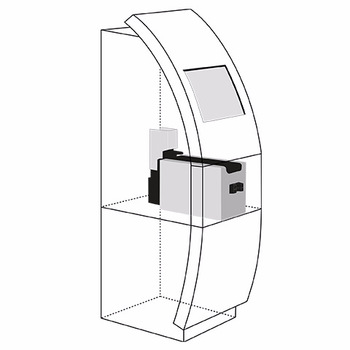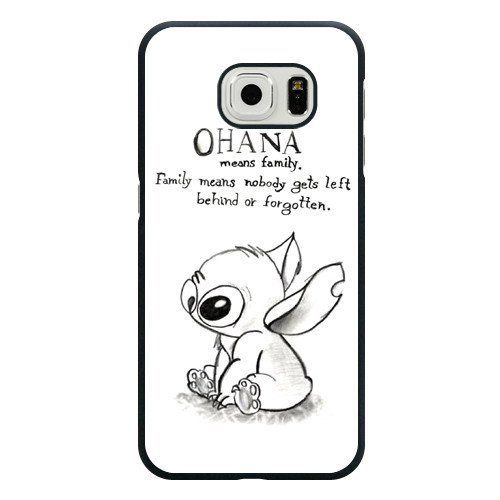Siemens RUGGEDCOM RSG2200 manuals
Owner’s manuals and user’s guides for Networking Siemens RUGGEDCOM RSG2200.
We providing 5 pdf manuals Siemens RUGGEDCOM RSG2200 for download free by document types: Specifications, User's Guide, User Manual, Installation Guide

Siemens RUGGEDCOM RSG2200 Specifications (46 pages)
Brand: Siemens | Category: Networking | Size: 2.46 MB |

Table of contents

Siemens RUGGEDCOM RSG2200 User's Guide (170 pages)
Brand: Siemens | Category: Networking | Size: 2.04 MB |

Table of contents
Training
11
Introduction
13
Key Files
15
SNMP Traps
23
PSStatusCmd
33
TruthValues
34
Using ROS
37
Logging In
39
Logging Out
40
Alarms”
92
CAUTION!
102
IMPORTANT!
103
RUGGEDCOM ROS
105
Chapter 4
105
Configuring NTP
110
4. Click Apply
111
Managing SNMP
112
1. InsertRecord
114
User Guide
115
Chapter 5
117
RTU Polling
126
Port Redirectors
129
Modbus Concepts
130
Section 5.4.2.2
131
Turnaround Delay
133
Section 5.4.4
137
Section 5.4.7
143
Section 5.4.8
145
Section 5.4.9
146
Section 5.4.10
147
Section 5.4.14
153
Section 5.4.15
155
Section 5.4.16
157
Section 5.4.16.1
157
3. Click Delete
163
Section 5.4.20
165
Troubleshooting
169
General 158
170

Siemens RUGGEDCOM RSG2200 User Manual (24 pages)
Brand: Siemens | Category: Networking | Size: 1.33 MB |

Table of contents
Solutions
11
FastConnect
11
19” Ethernet
12
Switches
12
Converters
16
Injectors
18
Wireless LAN
20
Extension
20
Software
21

Siemens RUGGEDCOM RSG2200 Specifications (46 pages)
Brand: Siemens | Category: Networking | Size: 2.47 MB |

Table of contents
Training
6
Introduction
10
Chapter 2
13
Section 2.3
20
CAUTION!
28
Chapter 4
34
Section 4.5
35
Typical
36
Chapter 5
40

Siemens RUGGEDCOM RSG2200 Installation Guide (35 pages)
Brand: Siemens | Category: Networking | Size: 2.99 MB |

Table of contents
More products and manuals for Networking Siemens
| Models | Document Type |
|---|---|
| OSM |
User's Guide
 Siemens OSM User`s guide,
306 pages
Siemens OSM User`s guide,
306 pages
|
| AC65 |
Specifications
 Siemens AC65 Specifications,
118 pages
Siemens AC65 Specifications,
118 pages
|
| SIMATIC TIWAY 1 |
User Manual
 Siemens SIMATIC TIWAY 1 User manual,
138 pages
Siemens SIMATIC TIWAY 1 User manual,
138 pages
|
| CP 1515 |
User Manual
 Mobile communications for industrial applications,
16 pages
Mobile communications for industrial applications,
16 pages
|
| SPC3 |
User Manual
 View Pdf File PROFIBUS DPASICs,
6 pages
View Pdf File PROFIBUS DPASICs,
6 pages
|
| DataNET Hub (DNH) |
User Manual
 Siemens DataNET Hub (DNH) User's Manual,
97 pages
Siemens DataNET Hub (DNH) User's Manual,
97 pages
|
| sl2_141 |
User Manual
 Siemens sl2_141 User's Manual,
130 pages
Siemens sl2_141 User's Manual,
130 pages
|
| SX763 |
User Manual
 Siemens SX763 User's Manual,
156 pages
Siemens SX763 User's Manual,
156 pages
|
| SIMATIC TIWAY 1 |
User Manual
 Siemens SIMATIC TIWAY 1 User's Manual,
208 pages
Siemens SIMATIC TIWAY 1 User's Manual,
208 pages
|
| PAPBH |
User Manual
 Siemens PAPBH User's Manual,
4 pages
Siemens PAPBH User's Manual,
4 pages
|
| SED2 |
User Manual
 Siemens SED2 User's Manual,
40 pages
Siemens SED2 User's Manual,
40 pages
|
| v1.0 |
User Manual
 Siemens V1.0 User's Manual,
25 pages
Siemens V1.0 User's Manual,
25 pages
|
| Server |
User Manual
 Siemens Server User's Manual,
48 pages
Siemens Server User's Manual,
48 pages
|
| S223 |
User Manual
 Siemens S223 User's Manual,
381 pages
Siemens S223 User's Manual,
381 pages
|
| S7-300F-2 |
User Manual
 Siemens S7-300F-2 User's Manual,
65 pages
Siemens S7-300F-2 User's Manual,
65 pages
|
| SX763 |
User Manual
 Gigaset SX763 WLAN dsl,
194 pages
Gigaset SX763 WLAN dsl,
194 pages
|
| IEEE802.11 |
User Manual
 WLAN - of Max Riegel,
84 pages
WLAN - of Max Riegel,
84 pages
|
| TC35 Terminal |
Specifications
 Siemens TC35 Terminal Specifications,
37 pages
Siemens TC35 Terminal Specifications,
37 pages
|
| 505-2571 |
User Manual
 Product Catalog - Control Technology, Inc.,
68 pages
Product Catalog - Control Technology, Inc.,
68 pages
|
| DTU3005-B |
Specifications
 Siemens DTU3005-B Specifications,
50 pages
Siemens DTU3005-B Specifications,
50 pages
|
Siemens devices