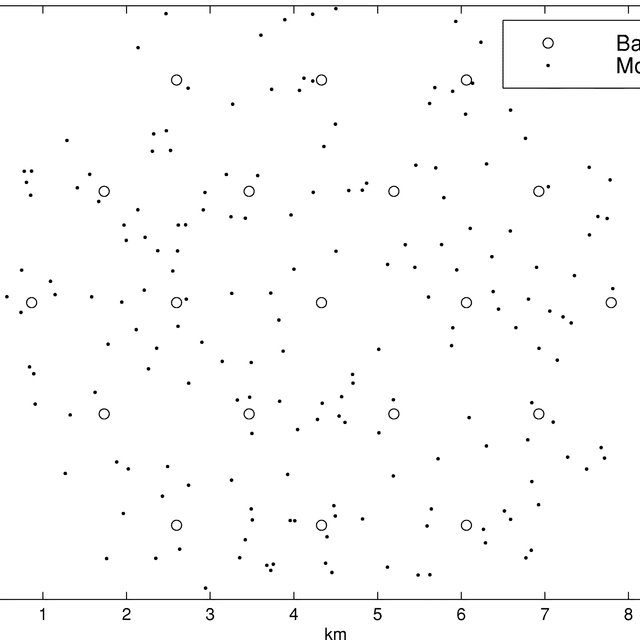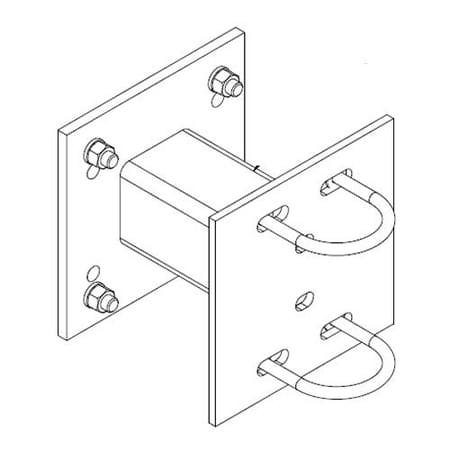Siemens Gigaset SL400 manuals
Owner’s manuals and user’s guides for Mobile phones Siemens Gigaset SL400.
We providing 3 pdf manuals Siemens Gigaset SL400 for download free by document types: Specifications, User Manual

Siemens Gigaset SL400 Specifications (97 pages)
Brand: Siemens | Category: Mobile phones | Size: 0.83 MB |

Table of contents
Contents
6
¢ page 90)
11
¢ page 78)
20
¢ page 25)
22
Submenus
23
§Change§ to
25
Call Lists
27
Voice Mail
28
Organizer
28
Directory
28
Settings
29
¢ page 33)
31
¢ page 72)
31
¢ page 70)
32
Please note:
38
¢ page 43)
40
¢ page 56)
41
¢ page 41)
41
¢ page 39)
42
¢ page 40)
42
Sending SMS
43
¢ page 42)
44
SMS: (2)
45
ECO DECT
58
(calendar)
59
¢ page 74)
63
Warning!
66
¢ page 76)
78
Disposal
84
¢page 70)
85
Accessories
88

Siemens Gigaset SL400 Specifications (98 pages)
Brand: Siemens | Category: Mobile phones | Size: 4.07 MB |

Table of contents
Contents
7
¢ page 90)
12
¢ page 78)
21
¢ page 25)
23
Submenus
24
§Change§ to
26
Call Lists
28
Voice Mail
29
Organizer
29
Directory
29
Settings
30
¢ page 33)
32
¢ page 72)
32
¢ page 70)
33
Please note:
39
¢ page 43)
41
¢ page 56)
42
¢ page 41)
42
¢ page 39)
43
¢ page 40)
43
Sending SMS
44
¢ page 42)
45
SMS: (2)
46
ECO DECT
59
(calendar)
60
¢ page 74)
64
Warning!
67
¢ page 76)
79
Disposal
85
¢page 70)
86
Accessories
89

Siemens Gigaset SL400 User Manual (101 pages)
Brand: Siemens | Category: Mobile phones | Size: 2.08 MB |


Table of contents
Primi passi
10
¢ pag. 94
11
¢ pag. 59)
11
Attenzione
14
¢ pag. 20
20
¢ pag. 82)
20
¢pag. 25
22
Sottomenu
23
Esempio:
24
Organizer
28
Impostazioni
28
¢ pag. 33)
31
¢ pag. 75)
31
¢ pag. 74)
32
¢ pag. 74
32
Telefonare
34
Conferenza
36
¢ pag. 42)
41
¢ pag. 45
41
¢ pag. 58)
42
¢ pag. 45)
42
¢ pag. 40)
43
¢ pag. 41)
43
Notifica SMS
45
¢ Nuovo SMS
46
¢ pag. 78)
58
¢ pag. 47)
58
(Calendario)
61
¢ Calendar
62
¢ Telefonia
67
Bluetooth
70
¢ pag. 35):
75
¢ pag. 76)
75
¢ pag. 27)
75
¢ pag. 80)
82
Concessione
85
Svizzera
86
Appendice
88
Accessori
92
More products and manuals for Mobile phones Siemens
| Models | Document Type |
|---|---|
| Hicom 150 E |
User Manual
 Siemens Hicom/HiPath optiset,
20 pages
Siemens Hicom/HiPath optiset,
20 pages
|
| Mobile Phone |
User Manual
 Siemens Mobile Phone User manual,
179 pages
Siemens Mobile Phone User manual,
179 pages
|
| Gigaset S792 |
User Manual
 Ausgabe Nr.50 / 2008 [en] ,
92 pages
Ausgabe Nr.50 / 2008 [en] ,
92 pages
|
| A56 |
User Manual
 FastForward User Guide,
11 pages
FastForward User Guide,
11 pages
|
| A40 |
User Manual
 SINAMICS drives,
8 pages
SINAMICS drives,
8 pages
|
| OpenStage 10 T |
User's Guide
 Siemens OpenStage 10 T User guide,
135 pages
Siemens OpenStage 10 T User guide,
135 pages
|
| Gigaset S56 |
User's Guide
  Siemens Gigaset S56 User guide,
143 pages
Siemens Gigaset S56 User guide,
143 pages
|
| M30 |
User Manual
 Electromotoric actuators,
10 pages
Electromotoric actuators,
10 pages
|
| Gigaset S2 HiPath 4000 |
User Manual
 Cordless Telephones for HiPath Systems Alongside the system [en] ,
6 pages
Cordless Telephones for HiPath Systems Alongside the system [en] ,
6 pages
|
| C81 |
User's Guide
 Siemens C81 User guide,
73 pages
Siemens C81 User guide,
73 pages
|
| Gigaset SL780 |
User's Guide
 Siemens Gigaset SL780 User guide,
89 pages
Siemens Gigaset SL780 User guide,
89 pages
|
| M75 |
User's Guide
  Siemens M75 User guide,
153 pages
Siemens M75 User guide,
153 pages
|
| GIGASET C475 IP |
User Manual
 Gigaset C470 IP/C475 IP - Elcatronics Computers & Telefonie,
222 pages
Gigaset C470 IP/C475 IP - Elcatronics Computers & Telefonie,
222 pages
|
| C10 |
User Manual
 Siemens HiPath Wireless Controllers C10, C100,
18 pages
Siemens HiPath Wireless Controllers C10, C100,
18 pages
|
| Gigaset S795 |
Specifications
 Siemens Gigaset S795 Specifications [en] ,
89 pages
Siemens Gigaset S795 Specifications [en] ,
89 pages
|
| De inspired C56 |
User Manual
  Siemens Slogan 2012: „Maximize your Building,
32 pages
Siemens Slogan 2012: „Maximize your Building,
32 pages
|
| HiPath Cordless Office |
User's Guide
  Siemens HiPath Cordless Office User guide,
115 pages
Siemens HiPath Cordless Office User guide,
115 pages
|
| OpenStage 10 T |
User Manual
 Siemens OpenStage 10 T User manual,
151 pages
Siemens OpenStage 10 T User manual,
151 pages
|
| HiPath 3000 V3.0 or later Gigaset M1 Professional |
User Manual
 Gigaset M2 professional ang 2 [en] ,
9 pages
Gigaset M2 professional ang 2 [en] ,
9 pages
|
| C11 |
Specifications
 Siemens C11 Specifications,
96 pages
Siemens C11 Specifications,
96 pages
|